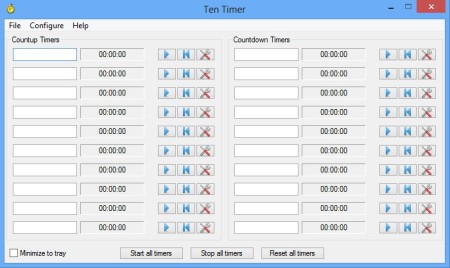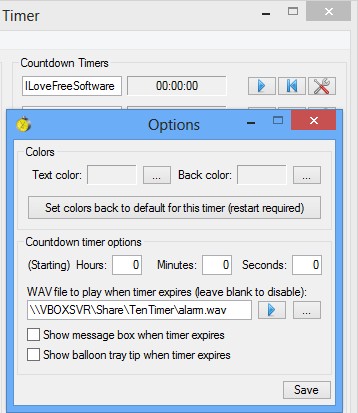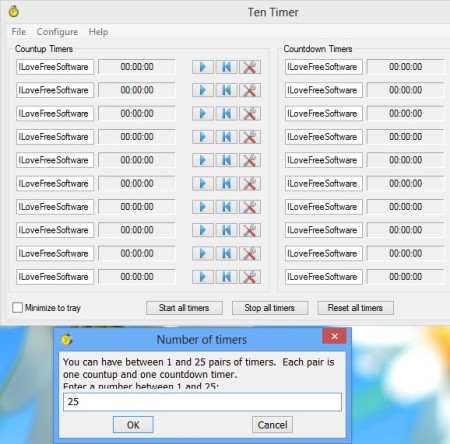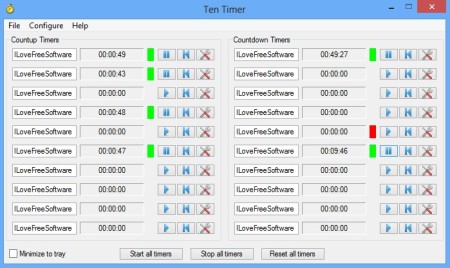Ten Timer is a free multiple stopwatch counter for Windows. Up to 25 counters are available for countup and countdown, each. This means that a total of 50 timers can run at the same time. No installation is required, portable app. Minimizes to the system tray when not needed, while keeping track of time, of course.
By default ten stopwatch counters are available in the left column and another ten in the one on the right. Left ones are countup, and the ones on the right are for countdown. By selecting Configure from the top left corner menu, it’s possible to decrease or increase the number of timer.
Similar software: E-Tech Timer, Only Stop Watch, Time-O.
Controls for starting and stopping timers and accessing settings are next to each counter. Countdown timer settings are different from the countup settings.
Countdown has the countdown time setting in hours, minutes and seconds. This needs to be setup otherwise there won’t be countdown. Alarm is also only available for the countdown counters. Melody can be changed to any WAV audio file of your choosing.
All the way at the bottom of the main interface, buttons for starting and stopping all the timers at once are located, next to the reset all counters button. That pretty much wraps it up when it comes to the interface, it’s very simple and to the point.
Key features of Ten Timer – free multiple stopwatch counter are:
- Allows you to track time of up to 25 countup and 25 countdown timers
- Portable – doesn’t require installation – just download and run
- Mutliple stopwatch counter mode – can run several counters at once
- Labels – add labels to each counter so you know which is which
- Timers can be have different colors applied to them – text and background
- Comes with an alarm and balloon notifications for countdown finish
- System tray minimization – you can leave it running in the system tray
How to run multiple stopwatch counters with Ten Timer
Number of timers from the default 10 can be changed by selecting Configure >> Number of Timers from the top left menu. Empty text fields are for labels. This is very useful when for example you need to keep track of time for multiple runners during a sprint.
Use the controls that are available next to counter to start them. When countdown reaches zero, green indicators turn red and you hear an alarm. Reset all timers button from the bottom of the interface resets the values of all the timers to zero, so you can start again fresh.
Conclusion
Ten Timer makes it very easy to keep track of multiple stopwatch counters. PE teachers will find this application very useful, and not just them, anyone who has to time several different events at the same time. This can be anything from sports, science, it doesn’t matter what. Just put a label next to a timer and keep track of it. Newer versions of Windows might experience some interface glitches, but it’s nothing too worry about, functionality is not impaired. Free download.