Here is a free PDF form creator software that comes with multiple tools to design a PDF form easily. The software is named as “PDF Forms Designer“. You can use it to create a single page or multipage PDF form. It provides text, text field, image, check box, button, radio button, list box, and drop down list tools. You can use any of these tools to design a custom PDF form for yourself or give that form to others. Before generating the PDF form, you can also preview it within the interface of this software. You and others can fill that form based on the added fields and then you can take print of the PDF form with output details.
For each PDF form designer tool, you have the options to set font, font size, border, color, alignment, size & position (layout), etc. Thus, designing a PDF form becomes simple with this software. Once the form is ready, you can publish (or generate output) the form as PDF file on your PC.
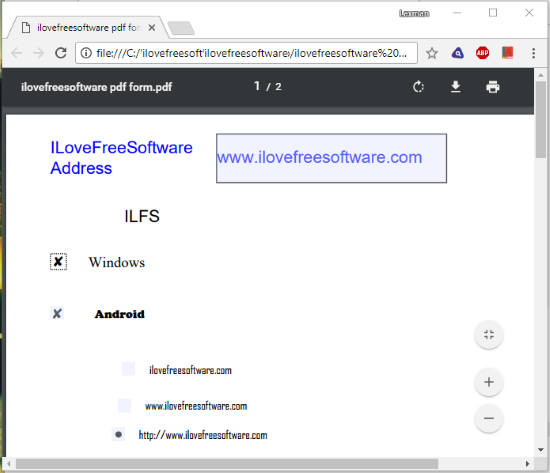
In the screenshot above, you can see a sample PDF form. There are input field and some options that user can tick or add details. My PDF form doesn’t look so nice though, this software can actually help you build a professional PDF form. You just need to spend some time and show your skills.
Note: After filling the details related to input fields in the PDF form (using a PDF reader or browser), you need to use ‘Print‘ command to save the PDF form with output details. If you will directly save PDF form after filling the details, then it won’t save the output details and form will be the same as original.
How To Use This Free PDF Form Creators Software?
This PDF Forms Designer software is based on Java. So, you need to install Java (if not available already) to run this software.
Open its interface and you will see different sections. Its interface looks a bit complicated, but it is actually very easy to use. It has a “Hierarchy” section (on the left side) that stores the list of tools used by you to create PDF form. The middle section of its interface is used to design your custom PDF form. And the right section contains the list of tools (or Library) that you can use to generate a PDF form. You can also hide any section using Window menu to make its interface look clutter free.

Select a tool from the Library, press n hold left mouse button on the middle section, drag the mouse and this will help you add the selected tool. You can also increase/decrease the width n height of the added tool. When the tool is selected, you can set its borders, font, font color, size, alignment, layout, etc., using the bottom right section.
In a similar way, you can use other tools to create PDF form. A Preview tab is also available in the middle section to check how the output form will look.
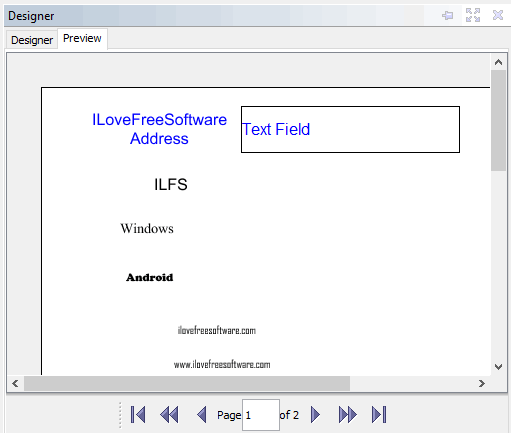
If you need to insert another page to design PDF form, you can use Insert menu.
This way, you can use this software to create PDF form. When it is ready, use File menu, and press Publish PDF Document option.
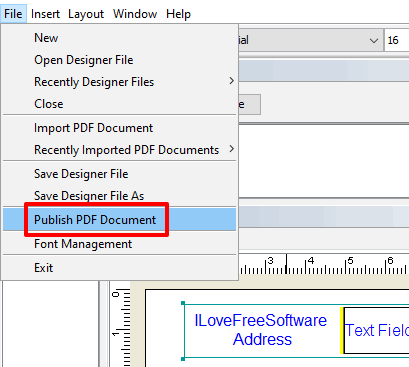
It also provides save designer option, but that option saves your form in its native format (*.des). So, if you have to get the output as PDF file, you need to use Publish PDF option.
When the output is generated, you can share PDF form with anyone or keep it for your use.
The Conclusion:
There are many PDF editor software also available, but those are not helpful to generate a PDF form that you or others can fill. So, if you need a dedicated software to create PDF forms, then this software is good to try. I like its features like different tools, multiple page form, and output preview. You can give it a try.