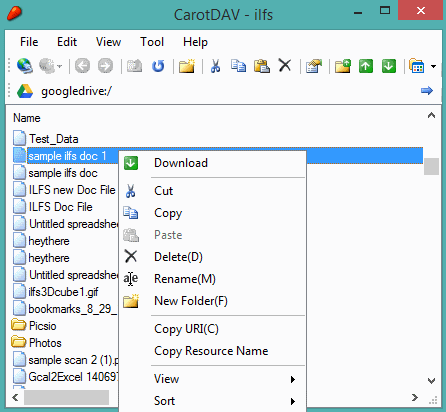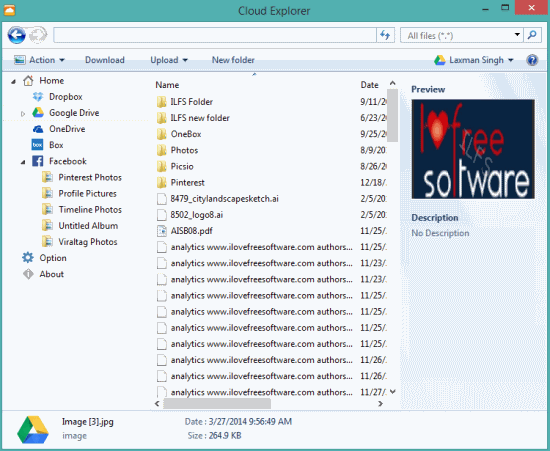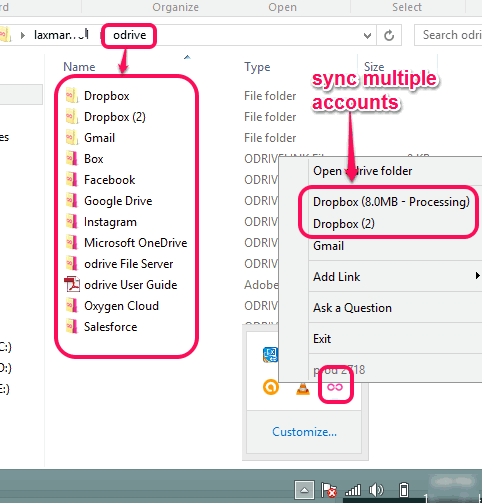Here are 3 free software to manage multiple cloud storage accounts from one place.
All of these software are handy to connect multiple cloud storage services, like Google Drive, Box, OneDrive, Dropbox, etc. and access the stored content right from a single platform. Using these software, you could upload, download, delete, and rename files from any connected services. Instead of installing desktop clients of all cloud storage services separately, you can use any of these software to connect required services. Every software also provides its unique features, like you can access Facebook albums, preview images in full size, etc.
Let’s start with the first software in this list.
CarotDAV
CarotDAV is one of the best software in this list to easily manage files and folders available in your different cloud storage accounts. You can connect your FTP server, OneDrive, Box, Google Drive, Copy, SugarSync, WebDAV accounts and upload and download the data. One of the interesting features of this software is that you can cut/copy and paste your files from one cloud storage account to another.
It supports bulk download and upload process, so you can select multiple items and upload/download those items according to your requirement. For every single file, you can also view Properties. Unfortunately, it doesn’t provide preview for images, but you can change the view mode to see all files and folders. Available view modes are Tile, List, Detail, Large Icon, Small Icon, etc. You can also sort connected services and items by name, size, creation date, modified date, etc.
It is really a handy software and also supports password protection for its interface. So, nobody can open it without the correct password, and grab your files. You can download its portable version or installer application.
You can also check full review.
Cloud Explorer
Cloud Explorer is another handy software to manage your Google Drive, Box, Dropbox, OneDrive, and Facebook accounts. For any connected account, you will be able to create a new folder, upload multiple files together, delete files, and check the remaining storage space. It also lets you preview images in full size. This feature is more useful when you are accessing your Facebook account. Apart from this, you can also explore all your Facebook albums’, and download multiple photos together.
There are some other features also available, such as search files, add description for images and other files, clear all connected accounts, etc. It is a portable software and provides user-friendly interface to easily access the content stored on your cloud storage accounts.
Full review of Cloud Explorer.
odrive
odrive is the last entry in this that is used to sync as well as access files of multiple cloud storage services from a single folder. It supports Instagram, Box, Salesforge, FTP, OneDrive, WebDAV, Facebook, Dropbox, Gmail, etc. services. You can connect desired services and sync, download, upload files to those services. For sync process, it will synchronize only those files/folder that will be explored or opened by you. So this will also save your Internet data.
Unique feature comes with this software is that you can connect your multiple accounts associated with a single service. All you need to do is install this software and select cloud storage service that you want to connect. It will run silently in system tray of your PC and you can choose from the list of supported services.
It creates a folder named as odrive which will appear in navigation bar of My Computer. Clicking on that folder will explore folders of all cloud storage services supported by this software.
Here is the full review.
Conclusion:
All these software can serve the purpose of managing your cloud storage accounts from a single place very well. However, as you can see, each individual software has its unique features. So, you can choose CarotDAV to copy and paste files from one service to another, Cloud Explorer to preview images and as a Facebook downloader, and odrive to connect multiple accounts of a same service.