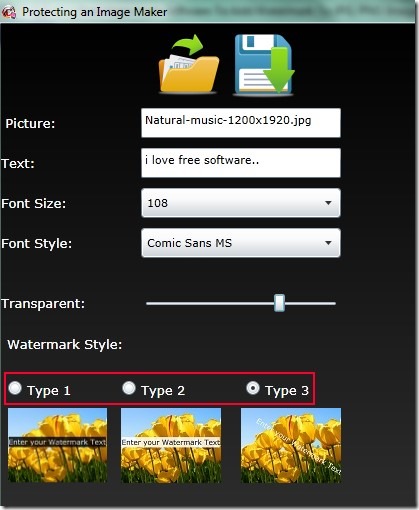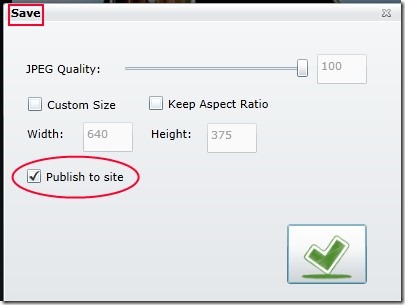Protecting an Image Marker is free watermark software for Windows that lets you add watermark to jpg and png images to show that they belong to you. You can add one image at a time and can add watermark with desired font size, font style, and transparency. It’s a very basic image watermarking software of viscomsoft using which you can also publish your watermarked image online on viscomsoft.com. Watermarking an image is helpful if you don’t want others to claim your image as their own.
It is one of the easiest watermarking software which is lightweight also. Total size of Protecting an Image Maker is 7.41 mb. Below you can see an example of watermarked image using this software.
How To Use This Free Watermark Software?
Interface of this software is quite good and very easy to use. After installing it on your PC, you can run it with its desktop shortcut. Download link for Protecting an Image Maker is present at the end of this article. On its interface, you have to use Add icon to add a jpg or png image. Drag n drop facility is not present in this software which is a shortcoming of this software. So use add icon and add image to its interface. After that, you can view added image at the right side on its interface.
At the left side, you will find all the available options for watermarking your input image. Options such as you can choose font size (6 to 108 max.) and font style (Comic Sans MS, Times New Roman, Arial and more). Other than this, you can adjust the transparency of your watermark by moving the slider from left to right or vice versa. Moreover, there are three types of watermark style available which you can choose accordingly. See the below screenshot:
Save & Publish Your Watermarked Image Online:
Once you have added watermark to your image, you can save it at the desired destination location on your PC. At the time of saving your watermarked image, a small window will pop up using which you can adjust the output quality, can customize the height & width and can enable/disable the Publish option.
If you will enable Publish option, then it will publish your watermarked image online and will provide you a unique URL of that image. You can use that URL to share watermarked image.
Some Important Features of this free watermark software:
- An easy way to add watermark to images (jpg and png).
- You can publish your output image online on viscomsoft.com.
- Lets you maintain the quality of your output image along with desired size.
- Three different watermark styles are available.
- Lightweight and free to use for everyone.
Conclusion:
Protecting an Image Maker is a simple software to watermark images. But at present, it is able to watermark only jpg and png images. It can be more useful if it would support more image formats in newer versions along with ability to drag n drop images to its interface. To try this software, click on the below link and access its download page:
Get Protecting an Image Maker free.
If you want other similar software that supports multiple image formats, then try these 5 best free software to add watermark to images.