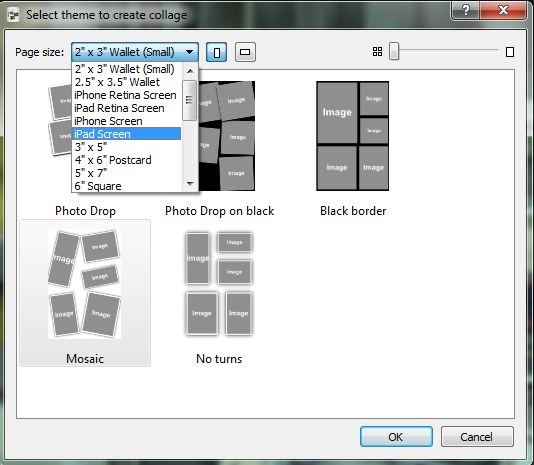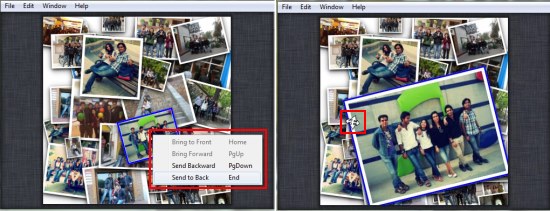Collagerator is a free picture collage maker that lets you create beautiful picture collages from digital photos. It’s a handy and lightweight application that comes with a clutter-free interface and allows you to create stunning picture collages with few mouse clicks. Collagerator offers a wide range of page size pre-sets, theme options, and theme settings to let you fully customize the picture collages. Plus, it allows you to adjust each picture on the collage according to your wish, by providing options to resize, rotate, or move the pictures backward or forward in the collage. And the best part is that you can export your creations in number of supported image formats, including JPEG, BMP, PNG, and many more!
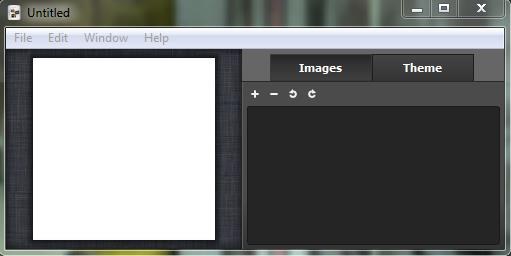
Collagerator is available as a freeware and can be downloaded using the link given at the end of this article. After downloading and installing this free picture collage maker in your system, you can start playing with it to create beautiful picture collages from your photo collection.
Create Cool Photo Collages with Collagerator:
Collagerator is quite easy to use. When you launch the app, you will see a welcome screen listing option to a create new collage project. On clicking that option, you will be taken to “Select Theme” page where you find options to select page size from a list of size pre-sets (like small, iPhone Screen iPad Screen, Postcard, Square, etc.), page orientation, and the desired collage theme.
Once this is done, you will be taken to the collage editor where you can import photos and create your photo collage. The interface of this free picture collage maker provides drag and drop support, so you can easily add multiple photos together to Collagerator.
All the pictures will randomly be scrambled on to the collage area. But with few mouse clicks, you can easily resize the images, rotate them at any angle, move them here or there, or even place them on top or below each other. Thus you can easily create a picture collage of your choice using this free picture collage maker.
On the right panel, you will see a list of all the candidate images of the photo collage under “Images” tab. From here, you can rotate or delete images, or add new ones in the collage if you want. The second tab, that is the “Theme” tab, provide options to rearrange images, adjust their spacing, fine tune shadow effects, enable or disable frames, and modify shades of background color. The good part is that the app provide sliders for each option which makes it easier for you to adjust collage settings.
After finishing up with your collage, you can save it as a Collagerator project on your local drive for later editing, or export it to any of the supported image format, in desired size and resolution.
Key Features of this Free Picture Collage Maker:
- Free picture collage maker for Windows.
- Drag and drop support.
- Offers different collage themes.
- Different page size pre-sets and orientations available.
- Options to add more images or delete selected ones.
- Lets you easily rotate, resize, move, or place images on top of or below each other on the collage area.
- Easy to use sliders to adjust collage settings like picture spacing, shadow effects, frame width, background colors, etc.
- Option to re-scramble images and experiment new creations.
- Save collages as Collagerator project for later editing.
- Export collages to many image file formats including JPEG, PNG, BMP, ICO, PPM, TIF, XBM, and XPM. Also check out free image converter to convert image files among various image file formats.
- Drag and drop support.
- User-friendly interface.
- Handy and lightweight.
Also check out free online picture collage maker: Photo Collage.
The Final Verdict:
Collagerator is a nice free picture collage maker for Windows that helps in creating great-looking photo collages of family or friends. It’s quite handy, flexible, and easy to work with. However it would have been better it had provided options to control the opacity of the background image as well. Download free and try your hands on it!