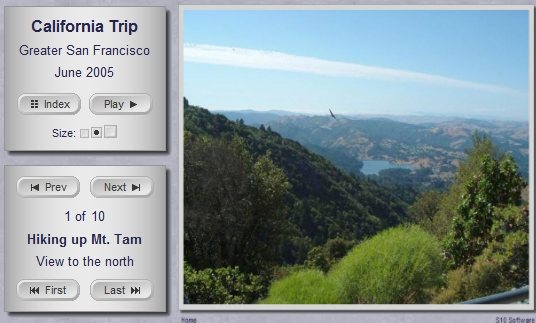Free S10 WebAlbums is a freeware web album creator which allows users to create albums from images, and put those in their website. Most Internet users have free web space available for use from the ISP, however few of these Internet users take advantage of this space. With free S10 WebAlbums, users are able to set up their own photo sharing website.
This free, easy-to-use application requires no HTML or any other web skills; you simply add your photos to the program and instantly have an online fully functional photo album. From within the application, users have the choices of adding titles, descriptions, customizing images and basic photo editing. Once you’ve create an image, simply save and publish.
Here are some of the options available with this free web album creator:
Instant Web View: Using the ‘instant web view’ option, users are able to review their web album at any time without having to make use of a “wizard”; HTML generation is eliminated because of this freeware’s unique design. Indeed users are also able to make changes to their web album even after the web album has been published; many other programs require the user to upload the images again, in order to regenerate the site. S10 WebAlbums only has one file that needs to be republished. There is a single JavaScript that stores data for the entire web album.
Other photo album software we reviewed earlier include Systweak photo album, and Yogile.
Index View: Adding and editing photos is simple. In the ‘View’ window of this free web album creator, the default working view displays a set of thumbnail images and allows user to add or re-order photos via the drag-and-drop option. If, a user adds a photo, the program automatically copies the photo and stores it. From the ‘View’ window, users are also able to add text under each image. Customizing each photo is also possible from the ‘view’ area and a color scheme preview panel aids in any customization performed.
Photo View: of this free web album creator allows the user to view each photo in a large viewer. Again, from this large viewing window, users are able to perform a variety of different editing procedures. Various editing features include, fixing red eyes, cropping a photo, adjusting brightness, correcting tilt, rotating and so forth, all with a click of the mouse. Text editing is also possible from Photo View.
List View: allows the user to scan a list of thumbnail photos with corresponding text. This particular option of this free web album creator allows users to search for a particular photo without having to search the entire website. List View also allows users to access album level titles. Again, the aforementioned color scheme is also available for use within this window.
Pattern Library: is another wonderful option in this free application that lets users choose background patterns. Once chosen, users are also able to customize their choice and the program will automatically merge images together. Users can preview these custom changes, prior to publishing, in the color/pattern window. It is important to note that any changes or customizations made, are made in real time which means your friends or family members are able to see you “working” live in this free web album creator. 20 patterns are available for use and are designed to mold perfectly into the user’s album without mishap. For those who have their own patterns or designs to upload, S10 Web Album is able to support such an upload.
Border options, via the preview panel: Users are able to choose between four different border options – thin, none, shadow and thick. All borders and shadows are automatically colored-matched in order to blend with the user’s selected background pattern; using drop down menu, however, allows users to customize borders. This drop down menu is found on the main interface.
S10 Web Album is a program that has pre-defined color schemes but users are able to configure the program to suit their needs. This includes changing or customizing the borders, colors, text color, text font, patterns, background and so forth. In fact, this free program is able to be configured completely to the user’s preferences.
It is clear that the designers and engineers of free web album creator had the user in mind as the various features and options demonstrate. Aside from the above mentioned options, this free web album creator supports multiple languages, allows visitors to the site to view pictures in different sizes.You can also check out free scrapbook software like Mixbook, Smilebox, and Scrapbook Artist.
The auto-slideshow allows visitors to flip through a user’s album easily. Uploading the program is simple with the built-in FTP feature, and a full screen option makes viewing a fun experience.
Download S10 WebAlbums free here.