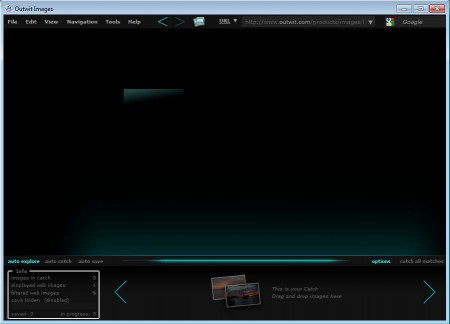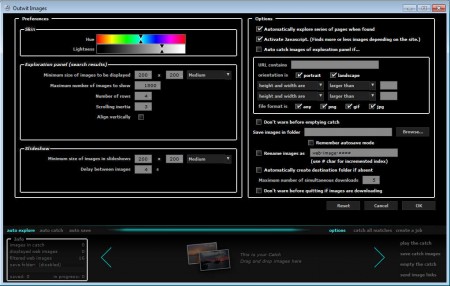OutWit Images is a free Firefox extension which you can use in order to easily search, download and browse through images that you find online. It’s a free image downloader and organizer which integrates itself into the Firefox toolbar, the same place where you can find OutWit Docs, similar extension for searching documents. Both of these search tools are gonna use Firefox search engine and then go through the results to filter them more.
OutWit Images comes with a very hip user interface which you can see on the image above. Image search results are gonna be displayed in the large empty area at the center of the screen. Take note of the fact that OutWit Images is actually still in beta and that you could comes across weird quirks. For example one of the things that we noticed was that the results weren’t that great when it comes to certain search terms, more precisely, only lower quality images could be found, which is hopefully gonna be fixed in the future releases. Some of the more interesting features found in OutWit Images would be:
- Sliding effect when going through the images which you’ve found
- Image collection manager to store and browse through favorites
- Switch through the search engines – the ones installed in Firefox
- Easy download of the image results – selecting or complete
- Highly configurable options – change image search settings
Sometimes searching images and saving them the old fashioned way can be a bit tiring, especially if you are searching through several pages of results looking to find something specific, with OutWit Images you can speed up the search and make it more fun, here’s how you can do that exactly.
How to search images with OutWit Images
Before you start an image search, you should probably open up the options, lower right corner of the window, and set things like size of the image and type of images that you want to find.
When you’re done with that, you should click OK to save the changes, and go out into the main window. In the browser search box enter the term for which you want to find images, and select the search engine that you want to use. You get the best results if you use Yandex search engine, best quality of images.
Searching for “cars” gave us very interesting results, slideshow of the results can be seen in the background. They were a mix of sports cars and the popular movie Cars, which makes sense. If you click on an image in the slideshow, it’s gonna pop-up for a better view. Dragging and dropping them to the Catch below adds them to the OutWit Images favorites from where they can be easily played in a slideshow or downloaded.
Conclusion
Searching images with OutWit Images is easy, and if nothing else then it definitely makes the image selection and download a lot more faster and easier. Simply drag and drop images that you like to the image Catch down below and from there easily download them all. Free plugin.