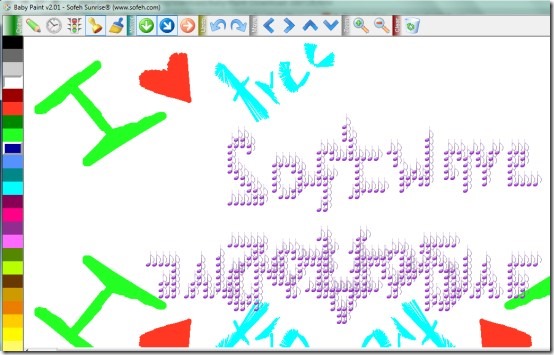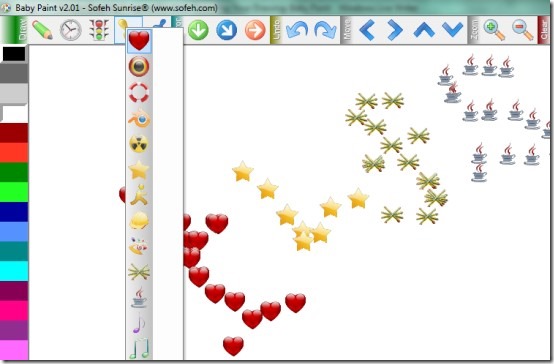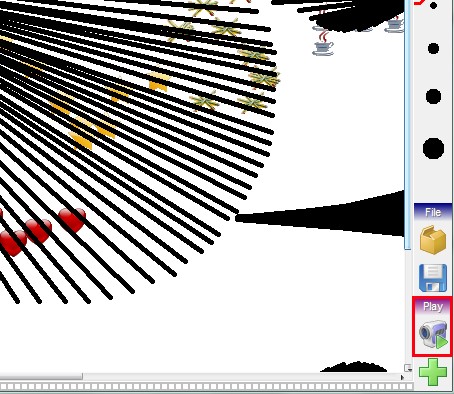Baby Paint is a simple drawing program for kids and adults alike, that helps to create beautiful drawings along with the facility to save and play saved drawing. That means, it will play your saved drawing from starting to end (how you had created that drawing). It’s a unique feature to play drawing which is not present with most of the other drawing programs. Other than this, it also provides three types of pen (normal, clock, and corner pen) that will help to create a fantastic drawing.
Kids will like to use this simple drawing program as they can explore their drawing skills and creativity in a fun way. Even elders can use it and draw anything they like. It provides multiple colors for drawing and lets you create a good-looking drawing. Moreover, you can enhance your drawing with Stamp. Stamp option provides multiple stamps (music notes, star, heart, earth etc.) to use.
Below you can see an example of drawing created using Baby Paint on its interface:
Use Pens, Stamp, and Create Beautiful Drawing:
As you could see in below screenshot, there are multiple color bars are available at left side on its interface. Select them one by one and choose different pens (available on top part) accordingly. For example, use clock pen to draw on drawing board just like clock hands rotate. Additionally, it provides three different types of mirror effects such as: down mirror, corner mirror, and side mirror to draw.
Just next to pens, there is Stamp icon available that provides unique and lovely stamps to use. You can add heart shape, star shape, or earth shape stamp to your drawing.
Be creative and draw whatever comes to your mind and don’t forget to save your drawing. For saving your drawing, use Save button present at bottom right side on its interface and you will be able to save your drawing in bmp format.
Moreover, whenever you want to see how you created your drawing, simply load your saved drawing on its interface and hit Play button. It will automatically draw whatever you have created from the beginning. It is also helpful to see and correct mistake (if any) made by you.
Key Features of This Simple Drawing Program:
- It’s a very entertaining drawing program using which kids can explore their drawing skills in a fun way.
- Unique kind of stamps are available to use in drawing.
- Unlimited undo and redo facility present to correct mistakes.
- Unique feature present to play saved drawing from beginning to end.
- Provides three types of pen and mirror effects to enhance drawing.
- You can also customize the brush width with the help of available slider.
- It’s a portable program that you can run without installation.
- Free of cost available to you.
Some other drawing software we reviewed earlier include: Tux Paint, SmoothDraw, and KidPaint.
Conclusion:
Baby Paint is really a nice drawing program and provides multiple features as well. Anyone can use it and can create beautiful drawings. Moreover, its feature to play saved drawing is really appreciable. You can use this simple drawing program. Click the link present below to get it free.
We have also reviewed 5 free iPad Apps for kids.