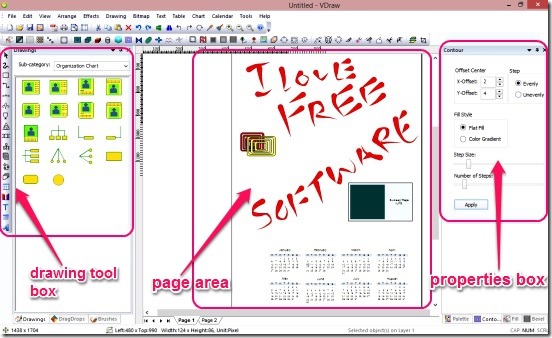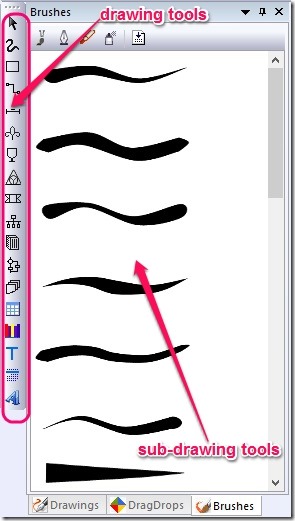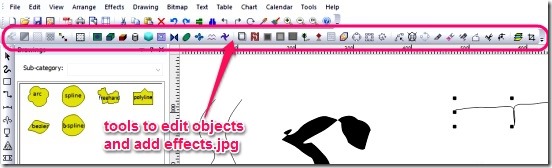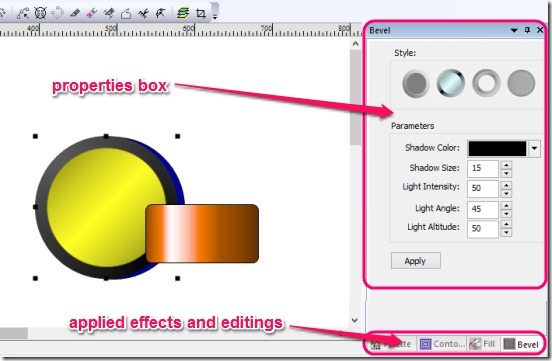VDraw is a free vector graphics editor, which lets you create and save cool vector arts. Using it you can create cool and awesome looking vector graphics for banners, logos, product covers, posters etc. Besides these vector arts, you can also make flow charts, calendar, floor plans, organization charts, tables, graphs, pie charts, newsletters, and lot more. It is a powerful vector graphic editor that covers almost every single aspect of vector graphics.
There are multiple tools each having a set of related sub-constituent tools to draw all of these, backed up with enough tools to edit, color, add effects (both 2D and 3D), and delete the drawn objects from the pages. There’s a property pane to change objects properties and each applied effect properties.
You can then save these pages (artworks) either as VDraw file, or PDF, bmp, gif, jpg, png, and emf image files.
More about this free vector graphics editor:
VDraw is an all in all, complete free vector graphics editor software. Like said above, it covers multiple different aspects related to vector graphic designing, as well as aspects that are related to office works, like: calendar, tables, charts, floor plans and lot more. It covers the part that is related to simply vector graphic designing (logo designing, creating cartoons, product covers, posters, brochures etc.), another part that is related to text publishing, and a part that is related strictly to office works.
It consists of powerful drawing tools for drawing freehand curves or adding objects or texts, flow charts, organization charts, tables, calendar, and word arts etc. These tools are present on the drawing Tools box, present at the left corner of the interface. Each drawing tool further consists of a set of related sub-tools, which are different pre-built set of the main drawing tool. You’ll get a lot of choice to choose from. Simply, select the desired sub-tool and click draw on the page.
This free vector graphics editor is simply not just a vector drawing tool, it provides a powerful set of editing tools to edit the drawn objects. You can modify the form (outline) of drawn curves (lines), zipper (create wave) the closed object’s outlines, assign colors, or gradients, or fill a texture, and add some 2D and 3D effects on the objects, like: Blend two drawn objects, 3D extrude, 3D revolve, Fancy 3D, Add contour, perspective, Skew, push pull, ripple, twirl, drop shadow, road effect, Blur effect, bevel, cast shadow, reflection and lot more. All these tools are present on the Tool bar (present at the top). All you have to do is select the object from the page and then, click on desired to apply the editing/modifying option.
The Properties box at the far right end of the interface is pretty important. It shows the selected object’s properties and the properties of all the editing effects, that were added on the object. This property box gives you more control over the effects and editing options. It automatically keeps a record of the properties that were applied on object with the property values. You can directly jump to any property (that was applied) by simply clicking on the specific property toggle button at bottom of properties box.
The Menu bar at the top are basically the arranged format of the same drawing, editing, and effects tools present at different respective boxes at the interface. Though learning each single operation of the freeware does take some time, because it’s a big software. But once you get a hold of them, it becomes easy and fun to work at. It’s a powerful freeware to create awesome vector graphics.
Key features of this free vector graphics editor:
- Completely free.
- A powerful and good vector graphics editor.
- Create logos, product covers, posters, flow charts, calendar, floor plans, graphs, pie charts, newsletters, and lot more.
- Multiple drawing tools further consisting of multiple sub-tools.
- Good tools to edit and add effects on objects and drawings.
- Property box to change different objects and effects property values.
- Create, edit, apply effects, and delete objects from pages.
- Save the final artwork in VDP, PDF, or popular image file formats.
Also try out LiveBrush, a good free graphics drawing software.
Conclusion:
VDraw is really good option to choose for as a free vector graphics editor software. It’s almost upto the same level of Illustrator, Corel draw, and InDesign. It’s a complete software. Does take time to learn, but worth learning. All in all good freeware for graphic designers.