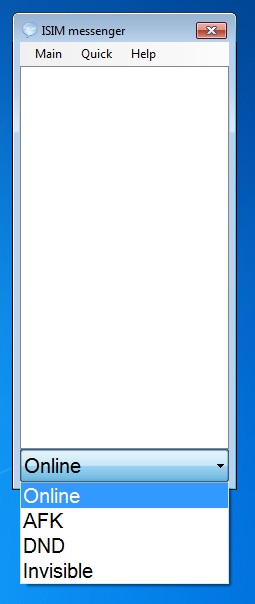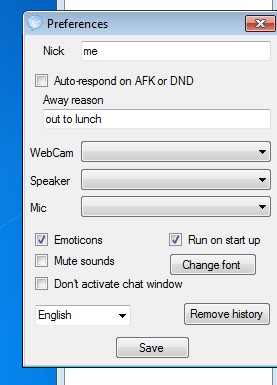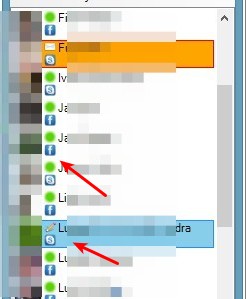ISIM Messenger is a free multi protocol instant messenger for Windows which you can use to connect to multiple instant messaging protocols. It supports Skype, Facebook Chat, Google+ (Jabber) and ICQ. You can be connected to multiple protocols at same time, and have contacts from Google+ and Facebook in the same list for example. Other features you’d expect from a IM client are also available: you can setup nicknames, use webcam, emoticons, etc.
Screenshot below shows us an empty interface of this free multi protocol instant messenger where you can see that ISIM Messenger is very simple, unlike other more mainstream clients, like Skype for example. Menu in the top left corner and drop down list where you can set your status are the only two things that are available. From the menu you can access settings or the add new protocol/account setup window.
Key features of ISIM Messenger – free multi protocol instant messenger are:
- Simple and lightweight – not complicated to setup, low resource usage
- Supports Skype, Facebook Chat, Google+ (Jabber) and ICQ protocols
- Allows you to connect to multiple networks at the same time
- Auto-respond can be setup when you’re away from keyboard or inactive
- You can setup which microphone, webcam and speaker is gonna be used
- Supports emoticons, fonts, chat history, has a system tray icon
- Combines contacts from all the supported networks into one list
Modern instant messaging clients are getting more and more demanding when it comes to system resources. On top of that, most of us now have several online accounts, three from the 4 supported are a must. Facebook, Google+ and Skype is something that most of us have. Officially Facebook doesn’t even have a client, but if it did have, you’d have another client to run next to Skype and Google+. With this free multi protocol instant messenger you get much lower resource usage and all your accounts at the same place.
Similar software: FireTalkNew, Jitsi, Digsby.
How to chat and exchange messages with ISIM Messenger:
When you first run ISIM Messenger, you’re gonna see a window where you can setup your accounts:
Like we said, all 4 accounts can be setup at the same time. For Facebook you’re gonna have to use your profile link, see the example on the image above, don’t type in your email.
After setting up the accounts, settings of ISIM will come up. Here you can select webcam, mic and speakers that you’d like to use, change away message and so on. When you’re done, list of contacts is gonna be populated in the main window.
Each contact will have a different icon next to it, depending on which protocol he/she’s from. To start a chat simply select the contact, right click and start a chat.
Conclusion
ISIM Messenger is a solid messenger, which you should definitely try if you’re looking for an IM client that would allow you to combine your networking protocols, whether it’s Facebook, ICQ, Google+ or Skype. It’s very light and most importantly it works. Give it a try and see how it goes.