Here are steps to disable unread mail count in Gmail.
When the mails are left unread in your Gmail, you can see the unread mail counts with Inbox in Gmail. To be frank, I don’t know why someone would want to disable unread mail count in Gmail. But in case you get overwhelmed by it, here are the steps to disable it.
Steps to Disable Unread Mail Count In Gmail:
Step 1: Login to your Gmail account on a computer.
Step 2: Click on the “Settings” option in your Gmail account.
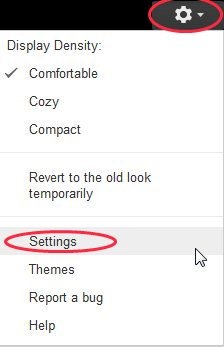
Step 3: Click on the “Labs” option in the settings menu.
Step 4: Search for “Hide Unread Counts” option or scroll down to “Hide Unread Counts” option in the Labs menu.
Step 5: Enable “Hide Unread Counts” option in the Labs menu.
Step 6: Scroll down and click on “Save Changes” option to save the changes made.
Step 7: Now you will see the count of unread mail will be disappeared in your Gmail account.
Also, check out how to enable Google Voice Player in Gmail reviewed by us.


