Acrylic Wi-Fi is a really powerful free Wi-Fi network analysis software. Comprehensive yet easy to use, Acrylic Wi-Fi can automatically scan and detect all active Wi-Fi networks and display vital information about them, such as signal strength, SSID, BSSID, access point channel frequency, encryption method used etc. It can also display the distribution of Wi-Fi channels over different frequency bands, and chart access points. Apart from that, Acrylic Wi-Fi also has advanced network sniffing features that let you see the captured network packets of nearby Wi-Fi networks. It can even run network scripts, and display information about hidden Wi-Fi networks as well. Sounds fun? Let’s find out more after the break.
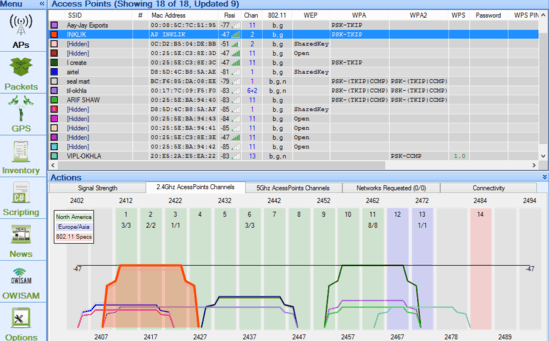
Acrylic Wi-Fi: Installation And User Interface
Acrylic Wi-Fi is based on the freemium service model. The free version (also the focus of this article) should suffice for the majority of the users, however, you can upgrade to the professional version easily if you want.
Getting Acrylic Wi-Fi up and running is pretty simple. All you have to do is download the software application from its homepage, run the installer, and you’re good to go. Here’s how the user interface of Acrylic Wi-Fi looks like:
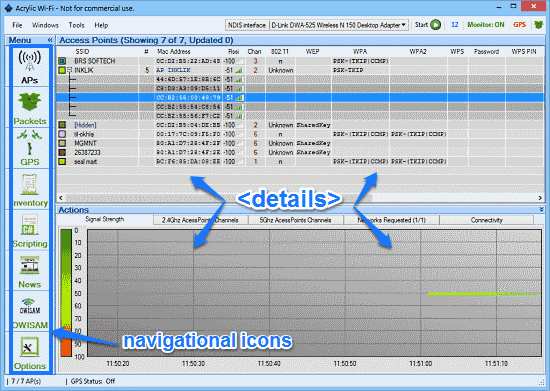
As illustrated by the above screenshot, Acrylic Wi-Fi features quite a busy, but easy to navigate interface. Essentially, it is divided into a couple of subsections, with each being easily accessible via its icon on a vertical navigational bar on the left.
These subsections are briefly mentioned below:
- APs: Stands for Access Points. This is the default landing section, and as the name suggests, displays detailed information about the detected Wi-Fi network access points.
- Packets: The captured packets of nearby Wi-Fi networks, as well as their associated settings can be viewed under this section.
- GPS: This is the Global Positioning System module of the application, that can map Wi-Fi networks’ geographical location. However, this feature didn’t work most of the times.
- Inventory: You can save your found Wi-Fi devices here. Apart from that you can rename them as well.
- Scripting: Network scripts can be run here. It also shows the encryption methodologies used in the detected Wi-Fi networks, as well as approximate password possibilities.
- News: Access the latest news about the software application online.
- OWISAM: Stands for Open Wireless Security Assessment Methodology. Gives some general information about a collaborative risk assessment technique for open Wireless Networks.
- Options: General configuration options regarding the program.
How To Use this Free Wi-Fi Network Analysis Software?
Using Acrylic Wi-Fi scanner software to analyze and monitor Wi-Fi networks is pretty easy. For the most part, all you have to do is navigate to the sub-section, and it’ll automatically scan and return the required information. The most important activity is to monitor the networks and find information about them. Here’s how to get it done:
Navigate to the Access Points (APs) sub-module. From the drop down menu on the top, select your Wi-Fi network adapter. Finally, click the Start button to initiate network monitoring. Check out the screenshot below:
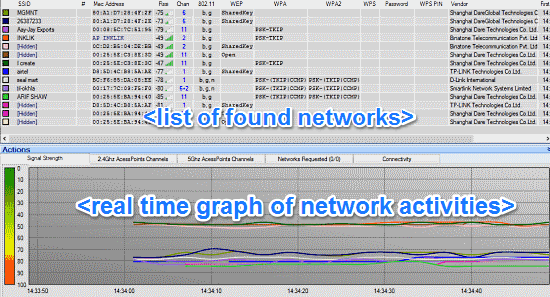
As illustrated by the above screenshot, Acrylic Wi-Fi automatically scans and analyzes all the available Wi-Fi networks, even those that are hidden. You can right click on any network in the list to access more options associated with it, such as adding to inventory, copy relevant network information (e.g. SSID, Encryption used). The bottom pane also shows the real-time network activity of these networks via activity graphs. You can also use the tabs in the bottom bar to see networks belonging to different frequency bands. It even shows the hardware vendor of the device being used to connect to the Wi-Fi network. How cool is that?
Similarly, you can also access the other modules and use them to access relevant information about different characteristics of all the active Wi-Fi networks near you. Acrylic Wi-Fi can even be used to assess network passwords via brute force attacks. How cool is that?
Also See: Free Network Analysis Tool For Windows
Conclusion
Acrylic Wi-Fi is a really feature loaded free Wi-Fi network analysis software. Though lightweight, it’s full of options left and right. While most of its features are usable for network administrators, there are some general options like network monitoring and analysis, packet sniffing that can be used by regular users as well. All in all, Acrylic Wi-Fi works the way it’s supposed to, and works well. Do give this a try, you won’t be disappointed.