Xip.io is a domain that provides free wildcard DNS for any IP address. Here you can use this domain in your development web servers or devices in local network. The wildcard domain that you create with Xip.io will always resolve to the IP address in it. It has a basic syntax and around that syntax, you can create any domain and then just use that anywhere you like. You can create different wildcard aliases and as you want in this domain. However, there are some limitations as well such as it doesn’t support IPv6 address as of now.
Xip.io is a free service from Basecamp and you can make use of this very easily wherever you like that. One of the use cases that I see of using this service is in generating SSL certificates. Because, I think is very hard for the naked IP address to use HTTPS. If you run Plex server then you can use this there with ease.
There is no sign up required to use this free services. You just create wildcard using this domain and include your IP in the new domain name and start using that in your applications or some other projects. Whatever domain you create will always be resolved to the supplied IP in it.
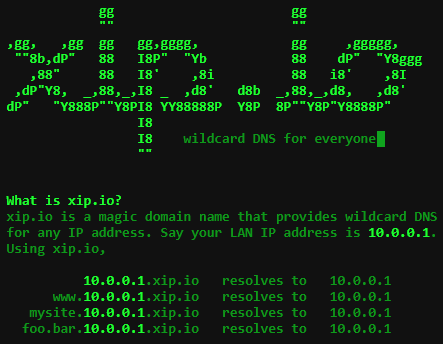
How to Create Free Wildcard DNS for any IP address using Xip.io?
Using Xip.io as a wildcard DNS is very simple. You just have to create your domain in the following manner. You can see the following syntax. For example, I want to create wildcard DNS for the public IP address assigned to my PC. So, using xip.io, I will create domains like:
43.119.5.123.xip.io will resolve to 43.119.5.123
www.43.119.5.123.xip.io will resolve to 43.119.5.123
mysite.43.119.5.123.xip.io will resolve to 43.119.5.123
foo.bar.43.119.5.123.xip.io will resolve to 43.119.5.123
You can see how they are resolved in any DNS checker software. Or, if you are on Windows then you can use Windows’ NS Lookup to do it for you. You just write “nslookup” in RUN and enter any wildcard domain that you have created and see the resolved response.
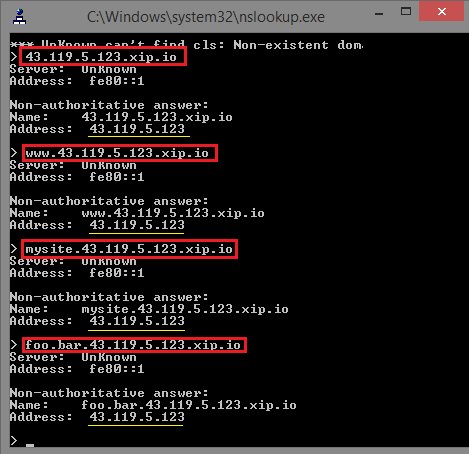
Above, you can see the response that it produced in my case. So, now you can use this in this way anywhere you want. You can create different wild card domains around any specific IP address and use them. All the domains will resolve to the IP address and with this, you can somehow achieve the concept of virtual hosts.
Closing words
A wildcard DNS can be used at numerous places, especially in the testing environment where you want to test your web applications or some other apps. The process of creating wildcard domains is very simple. All you need here is an IP address that you want to get resolved by a DNS resolver then you just need to use “xip.io” in it and I am sure that it won’t take so much of your time.