ScrollMark is a free Chrome extension to automatically jump to the last read position on a webpage. Just a single click is all you need to get back to the position where you left off the webpage before closing. The extension works silently and it monitors your reading position. It won’t distract you with some blinking icon or some other way. You keep reading whatever you are reading and free to close the tab anytime you want. But before closing the tab, use extension icon so that it can remembers your position.
The next time when you will open the same webpage, you can jump to the last read position of that webpage in a click. This is the beauty of this extension. For avid readers, this extension can be very helpful. Instead of manually finding and scrolling down the webpage to access the last read position, this extension can be given a try.
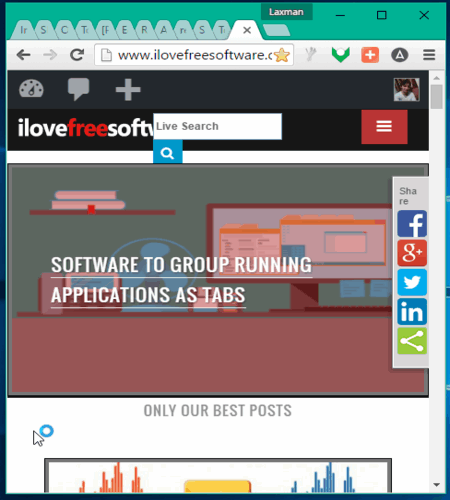
As you can see in the above recording, I was able to jump to the position where I had left off the webpage using this Chrome extension.
Using This Chrome Extension To Automatically Jump To Last Read Position On A Webpage:
This is perhaps the simplest extension I have come across so far. Get the extension and open a webpage. You may use this link to access extension homepage and install it.
After opening a webpage, read as much as you want at the moment. When you have to leave the webpage, just give a click on the icon of this extension.
![]()
Now you can close the webpage. Next time when you open the same webpage, click the extension icon again. And it will immediately scroll you to your last read position.
A similar add-on for Firefox, named AnchorMe, is also covered by us.
The Verdict:
This Chrome extension has a simple yet very meaningful purpose. Many times it happens that while reading a long webpage, we had already scrolled down 50-70%. And when we open the same page again, we need to find out where we had left off the last time. This extension solves this issue. All the burden it takes on itself and helps us to get back to the last read position on a webpage in just a click.