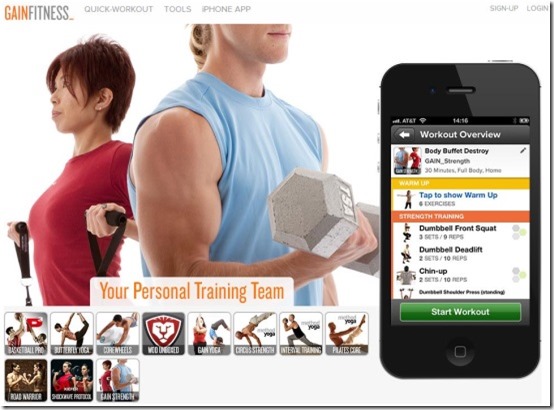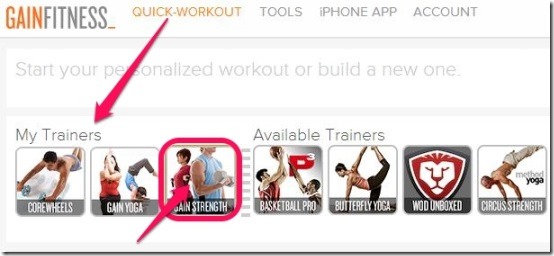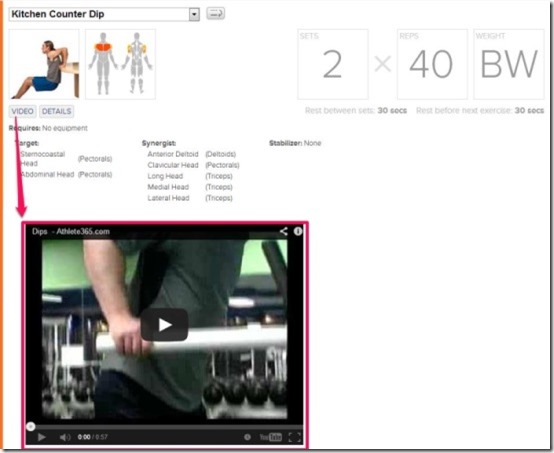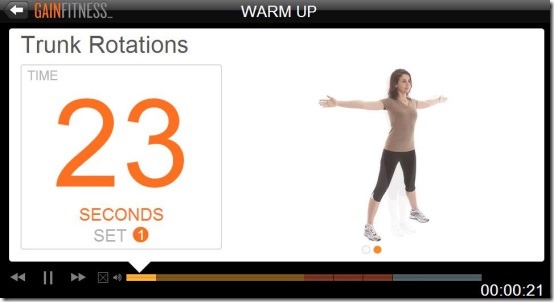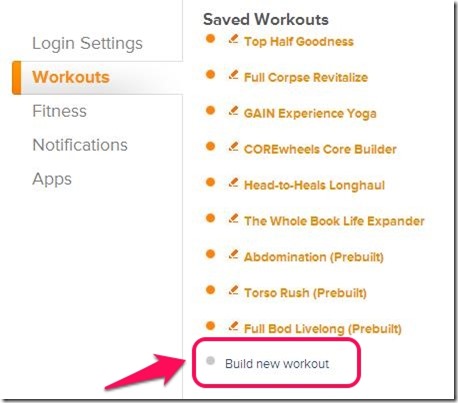GAIN Fitness is a free personal trainer app For Google Chrome that lets you create personalized workout plans for gym as well as for home. It allows you to create a workout plan on your own by choosing exercises for various body parts, or follow one of the suggested pre-built plans. You can customize workout plans based on certified trainer expertise and choose the set of exercises that you wish to perform by setting preferences.
GAIN Fitness provides you over 700 exercises ranging from yoga to callisthenic and lets you create unique workouts that suits your schedule, body needs, fitness goal, intensity level, and other workout options. It provides multiple exercises for various users including beginners, novice, intermediate , experts, etc., and also provide information on phases and equipments involved in the exercises.
GAIN Fitness categorizes multiple set of exercises into various phases, which include warm up, strength training, cool down, and restoration. It also suggests the number of sets that are to be performed in a specified duration. It schedules your exercises in such a manner so that your body does not face muscle stress or body pains.
GAIN Fitness basically offers three personalized trainers along with multiple sets of exercises, free of cost after you sign-up with it. To avail the assistance of the other advanced trainers you need to loosen-up your wallet as it is a paid feature.
How to use GAIN Fitness to Build your Workout Routine?
GAIN Fitness can be grabbed from Chrome Web Store using the link provided at the end of this article. There you need to click on “Add To Chrome” button to add and launch this app in your Chrome browser. As soon as you launch fitness app, you need to sign-up with it, you can even sign-in using your Facebook account.
Once you are done with this, it allows you to create a Quick-Workout. GAIN Fitness provides you three personal trainers and you can choose any one of them by clicking on the respective option under “My Trainers” section. When you click on anyone of the trainers among “Corewheels” , “Gain Yoga” and “Gain Strength”, it lets you customize your workout plans, accordingly.
After that GAIN Fitness lets you build your workout plan by customizing the options provided to you in the “Workout Options” window. It allows you to enter the “Goal” of the workout (health, muscle, and fat loss) along with the “exercise level” (beginners, novice, intermediate , experts, and advanced). It lets you set the “duration in minutes” and customize the “location”, where you wish to perform the workout activity. It also allows you to customize the “session type” and target any particular body part by selecting the options provided to you under “muscle focus”drop-down, so that you can shape up that particular region easily.
GAIN Fitness gives you the facility to customize the “phases” and “equipments” involved during the exercises. And if you are not satisfied by the workout options provided to you , you can definitely opt for advanced trainers from the “Content panel” located at the rightmost corner of the window, but it’s a paid feature. Once you are done with the customization settings you can finally click on “Build Workout” button.
Now your workout session is ready. You can conveniently view the list of exercises offered to you in the form of a list. From the given list you can change any exercise and replace it with a new version with the help of a button located next to the exercise drop-down. This replace button lets you switch to the next exercise by hovering your mouse over the drop-down button. Here, you can also view the number of sets and repetitions individually for each set of exercise.
It also provides detailed information on the exercise and offers free demo videos for selected exercises. This helps in getting a better understanding of how to perform the exercises.
Once you are satisfied, you can hover your mouse on the “Workout mode” and view the entire video that comprises of the set of exercises suggested to you. It provides you various options to save your workout plan, email, print, save, load, or share the same on Facebook and Twitter. You can also shuffle the list of exercises using the “Mix it up” button, in case you get bored of the basic routine and wish to do something different next day.
Finally you can simply hover your mouse on the “Accounts” option located in the menu bar and view the entire list of saved workouts. From here, you can create new workouts by clicking on the “Build new workout” link.
You may also like to read the similar articles reviewed by us earlier: wger Workout Manager and BodBot
Features of GAIN Fitness:
- Free personalized fitness app for Chrome.
- Allows you to built multiple number of workouts plans.
- Suggest exercises for various parts of the body.
- Allows you to customize your workout plans based on certified trainers expertise.
- Offers you a set of science-based exercises.
- Provides you over 700 exercises ranging from yoga to callisthenic.
- Gives a detailed description of the exercise along with a demo video (for selected exercises).
- Enables you to shuffle the exercises.
- Suggests set of exercises according to your priority.
- Allows you to choose workout phases and equipment.
- Allows you to save, print, email, or share the workout routines.
My Verdict for GAIN Fitness:
GAIN Fitness is one of the best fitness app for Chrome that enables you to plan out your workout routine and mange time as well. It lets you focus on particular body parts and provides you such kind of exercises that helps in keeping your body in shape. It allows you to create multiple workout sessions and lets you view details of the exercises you have chosen. It provides sufficient features in its free version , but if you want more you can opt for the advanced version, which is a paid feature.