This article covers a free chrome extension to get design feedback on any website. Getting feedback is a key step in designing a website or webpage. There are lots of ways to get design feedback on websites but most of those involve a multi-step process that can be time-consuming.
MarkUp for Chrome is a browser extension that narrows down the entire design feedback process in a few steps. Once set up, it allows you (as a client) to turn any URL into a canvas by creating a feedback project. Then you can add comments anywhere on the website and share the project with other collaborators. The designers can access the project to get the changes and add their reply to changes. Or, the designers can create the projects and share the URL with their clients to easily get the feedback.
Also read: Team Chat on any Webpage to Discuss Issues, Feedback: Inverse
Get Design Feedback on Any Website with MarkUp
MarkUp is a feature-rich and already easy to use design feedback tool and with the release of its Chrome extension, it warps the feedback process in a few clicks. If you already have a MarkUp account then you just have to install the extension and login with your account. Otherwise, you can go with the signup option from the extension and create an account.
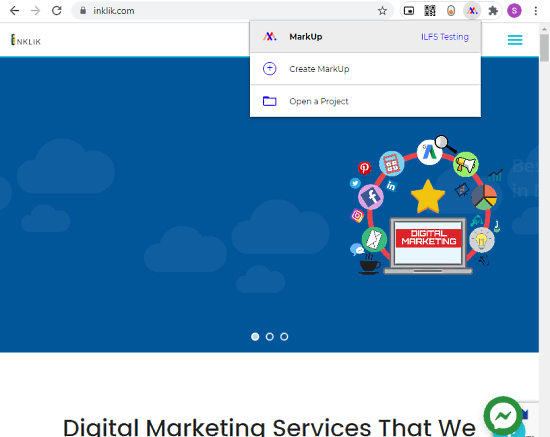
After that, you can turn any URL into a canvas for feedback. To do that, click the extension on the site where you want to give or get feedback. Then create a new MarkUp from the extension.
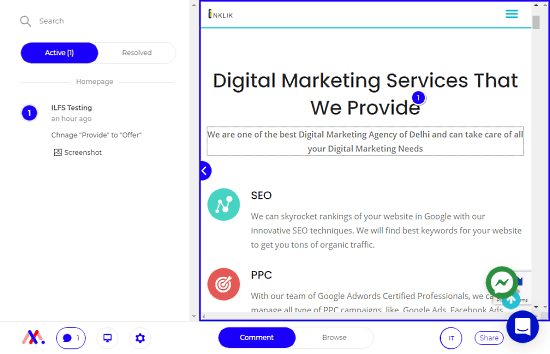
Doing this turns the site into a canvas where you can click anywhere to add a comment. You can also switch between web and mobile view of the website and share the canvas URL with others to collaborate. All the added comments are listed on the side where the designers can acknowledge them nad marked resolved with a reply.
Closing Words
With this Chrome extension, MarkUp made it simple to get design feedback in minimum steps. There is no back and forth email, call, or text communication. Whether you are a client or a designer, you can turn the site into a canvas and make it simple to give or get precise feedback.