Ask Sheets Anything (ASA) is a free AI based add-on for Sheets from Google Workspace Marketplace that has been particularly developed to help you with your doubts and queries pertaining to Google Sheets. It allows you to fetch answers to any query on Google Sheets from right inside your Sheet itself.
You may be looking for information on specific Google Sheets functions, or struggling with choosing the right formula to use, or may require guidance on how to apply a particular formula in a given situation. ASA will easily answer all your queries and they will be presented inside the Sheet for quick and easy access.
The ASA add-on uses the services of Open AI to get answers to your questions and hence requires an Open AI API Key.
How it Works:
1. Click on the link that we have provided at the end of this article to download and install the ASA add-on from Google Workspace Marketplace. You must provide the necessary permissions to ASA to access your Google account when prompted.
2. Now, navigate to Google Sheets and start a new sheet. Click on Extensions | Add-ons | ASA and then click on ‘Save API key’. Paste the API key that you have generated from Open AI and click on ‘Ok’. ASA is now ready to answer any of your Google Sheets questions.
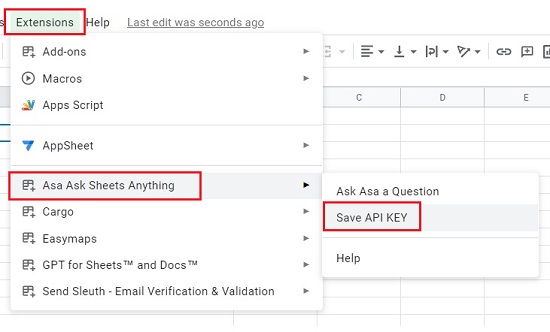
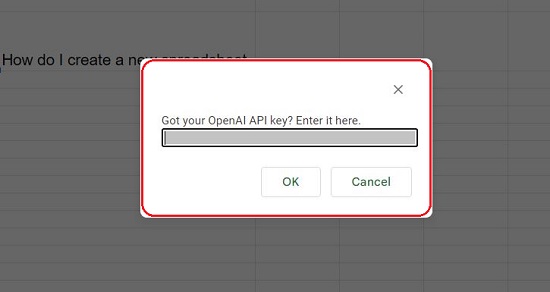
3. Select the cell where you want the answer to be pasted. Click on Extensions | Add-ons | ASA and choose ‘Ask ASA a question’. Type or Paste your query in the text box and click on ‘Ok’.
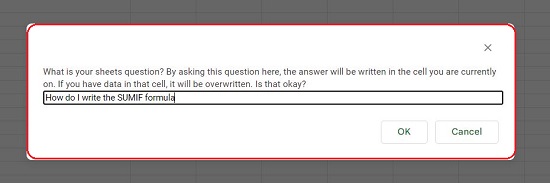
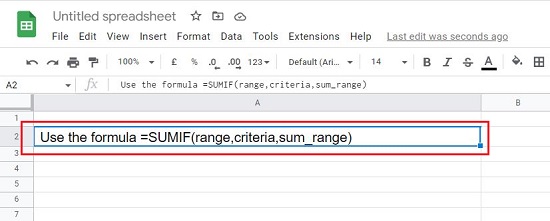
4. ASA may take some time to process the input and will append the answer to your question in the cell that you had selected. For example, you may ask the question ‘How do I create a new spreadsheet?’ and the answer to the query will be available in the cell that was selected at the time of asking the query.
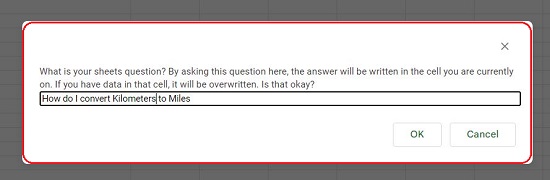
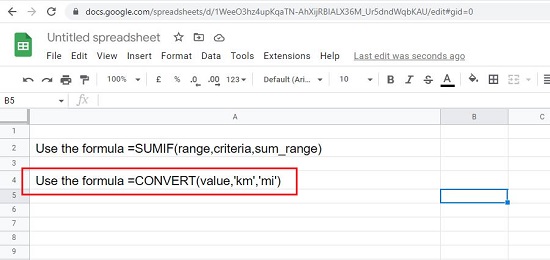
5. You can also type your query in a specific cell in the Sheet and use the following command to get the response.
=asa(A6)
This command will use the query that you have typed in cell A6 as the input. The answer to the query will be pasted in the cell where you have used this formula.
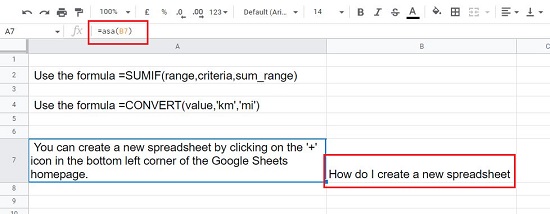
Closing Comments:
ASA is a wonderful add-on that works like a Guru inside Google Sheets and answers all your spreadsheet questions from the confines of the sheet itself. With ASA, you may not require a ChatGPT window or extension anymore for solving your queries related to Google Sheets.
Click here to install the ASA add-on from Google Workspace Marketplace.