This article talks about a browser extension that lets you use userscripts and userstyles in Firefox. The name of this extension is FireMonkey and it’s available for free. Unlike many other extensions with the same functionality, this extension uses the recently launched Firefox’s official UserScripts API to manage userscripts and userstyles.
Once installed, this extension lets you manually add userscripts and userstyles which it automatically executes on the respective websites. You can add userstyles to get Stylish-like themes on websites and add userscirpts for various on-site purposes. This extension requires same permissions as any other userscript extension and won’t work without them. With that said, let see how to use this extension.
Also read: How to Automatically Open Websites in Isolated Containers in Firefox?
Userscripts, Userstyles with FireMonkey in Firefox
Firefox’s official UserScirpts API is recently launched so first you have to make sure whether your browser supports it or not. To confirm that, type about:config in the address bar to open the Firefox configuration options and search for extensions.webextensions.userScripts.enabled. If it set to TRUE that means your browser supports it otherwise not.
After verifying the API support, add this extension to your browser from here. Once installed, it will appear on the address bar. Tapping this extension shows you a list of added userscripts and userstyles with options to add new and open the extension settings. From here, you can enable/disable a script with a dobule-click.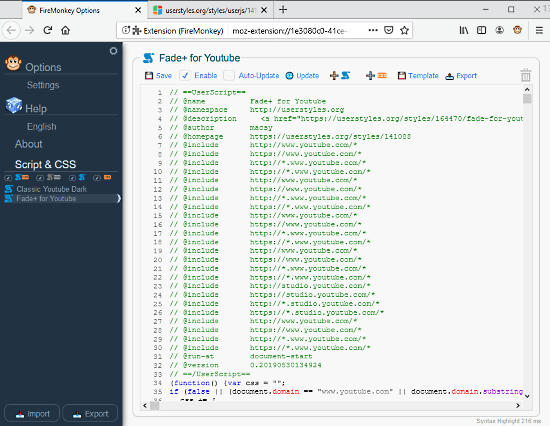
There are two separate add buttons; one for userscript and one for userstyle. Both these buttons take you the extension settings where you can add your script and manage existing scripts. You can simply choose which type of the script you want to add and paste it there. You also get options to enable the script right away and set it to auto-update. From the editor, you can save the script, export a backup, and create a template.
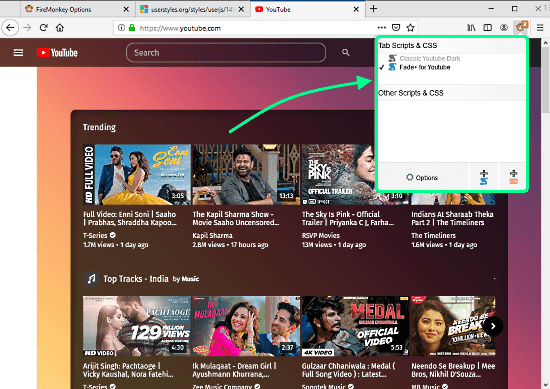
When you finished adding a new userscript and/or userstyle, it will appear in the extension options from the address bar. From there, you can simply double-click to enable it and again double-click to disable it. To demonstrate this, I added a YouTube userstyle from a Stylish theme to this extension and it works totally fine.
Wrap Up
FireMonkey is a useful extension that uses the latest UserScirpt API and offers lots of manual scripting options. With this extension, you can not only easily add userscripts and userstyles, you can also edit, manage, and backup them. It also lets you import from other installed userscript extensions. But since it uses UserScripts API, you might have to adjust scripts accordingly so to import than successfully without issues.