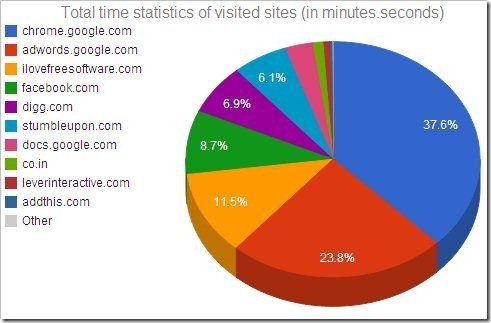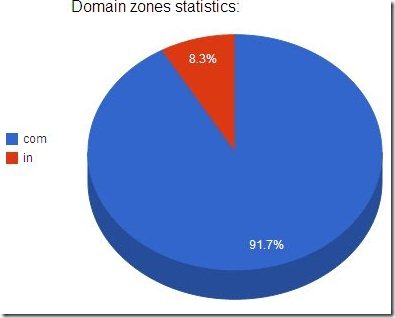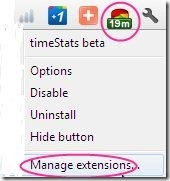Time Stats is a free Google Chrome extension to measure time spent on various websites. It records the websites that you visit, and the time that you spend on them. Later it shows you the time in form of a pie chart. It helps you in quickly determining how much time you spend on various websites (don’t be surprised if Facebook and Twitter come as the most visited websites for you :) )
Time Stats Beta tracks website stats and helps you to collects stats of the sites you visit. It’s quick to access and easy to use. You can delete the statistics of any date you want. You can also uncheck or remove a site from the statistics.
Website stats with Time Stats Beta shows the statistics in a pie chart and bar graph.
You can also share pie chart for your browsing history with your friends on Twitter as Tweets.
By clicking on additional option you can view the total number of visited sites, Domain zone statistics, Area statistics of visited sites, Time on the internet and Site time history. It also shows total time of browsing the site.
Note: As this is a Chrome extension, it records the browsing history for websites visited with Google Chrome only. In case you use multiple browsers (like Firefox and IE, in addition to Chrome), their browsing time will not be recorded.
To control time spent on any website, you can use KeepMeOut. And to monitor time spent on various applications, you can use Personal Activity Monitor.
Key Features of Chrome Extension to Monitor Time Spent on Websites:
- Easy to use and quick to access with a single click.
- Shows the accurate time of total browsing and time you browsed the various sites on using Google Chrome.
- Shows statistics on a different colored pie chart.
- You can also share your statistics with Twitter.
- Shows the detailed statistics on additional page.
- Shows Domain zones statistics like .com or .in
- Shows time spend on internet and web site time history.
How To Add Time Stats Beta To Google Chrome:
- To add Time Stats Beta to your browser, search for this extension in Chrome extensions gallery, or just click here.
- Click on “Add To Chrome”
- The extension will be added to your Google Chrome.
Time Stats Beta is easy to install and quick to access Google Chrome Extension which shows your site viewing time with an appropriate pie chart. This will help you to know how much time you spend on various website stats.
Try it out and share with us your browsing habit on our Twitter handle @ilovefreesw.