Wayback Machine has now launched it’s official Chrome extension to search and archive pages right from the Chrome browser. In this extension, you are given options to search for a current page you are viewing and save it to the internet archive. There are some other features in the Chrome extensions such as you can look for the related tweets to the web page you are viewing. And you can also do a simple whois lookup of the current website in a single click. This extension is open source as well and it’s available for everyone on GitHub. If you want then you can even contribute to the code.
If you use internet archive so much to look for archived pages from different dates then you will like this extension. It makes your work very easy you will not have to visit Wayback Machine every time you want to look for a specific version of a page. In just one click, it can take you to the archive page. You can select the date from there and see the page. If you want then you can submit the most recent version of the web page as well in a single click.
Official Wayback Machine Extension to Search and Save Pages to Internet Archive
You can install this extension from the Chrome web store using this link. After installation, you can start using it right away and there is no sign in or sign up is required in order to make it work.
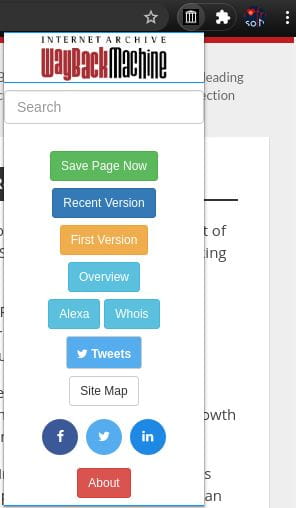
The very first thing that you can do is search for a specific page on internet archive. To do that, just type a URL or domain in the search box in the extensions interface and then see the results for yourself.
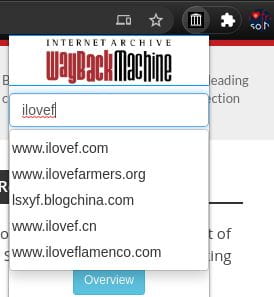
If you want to submit a web page to the Internet Archive then you just click on the Save Page Now button. It will then submit that for you automatically. After the page has been submitted to the Wayback Machine, you are free to do whatever you want.
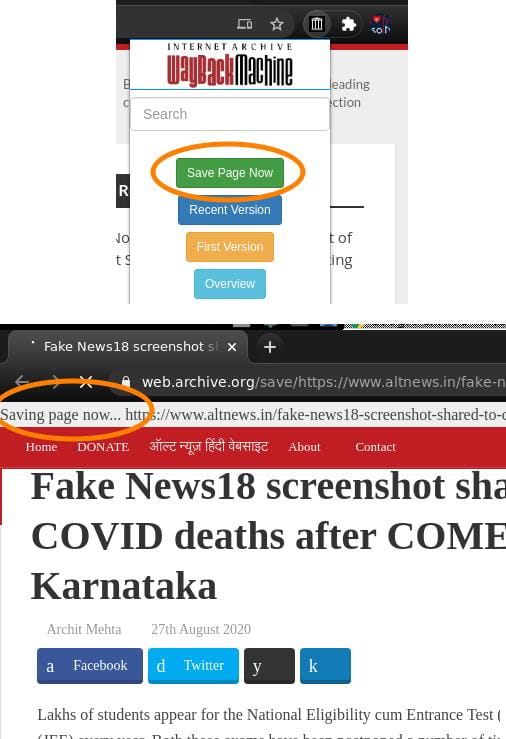
Another interesting thing that you can do with this extension is search for related tweets. To see related tweets to the current web page, just click on the Twitter icon on the extension. And then see the results accordingly. This is as simple as that.
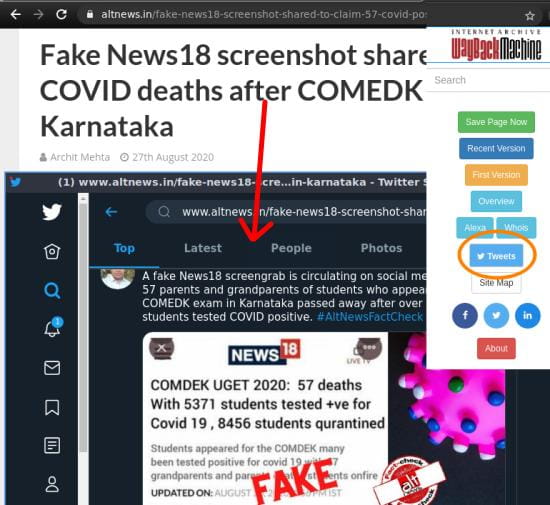
That’s it. In this way, you can use this simple Chrome extension to interact with the Wayback Machine in just a couple of clicks. The best part is that it is from the official Wayback Machine website and has some really nice feature that you will like. If you use internet archive and to look up pages for their historical versions then you will like this one. And it is completely safe to use as it is completely open source and you are free to peek into its code base.
Closing thoughts:
It is good to have internet archive extension from the main Wayback Machine website. And it really works very nicely. Previously there were some third party extensions to do the same thing but now I think this one is really powerful than them. It has more features and it works perfectly. So if you are looking for Wayback Machine Chrome extension that has all the required features to search and archive web pages then you are at the right place. Just go ahead and install the extension and let us know what you think about it.