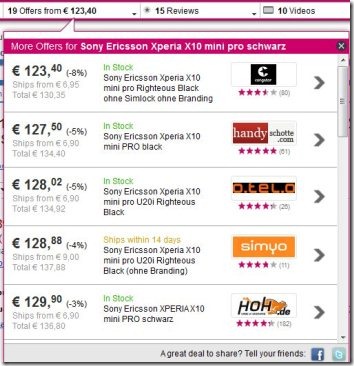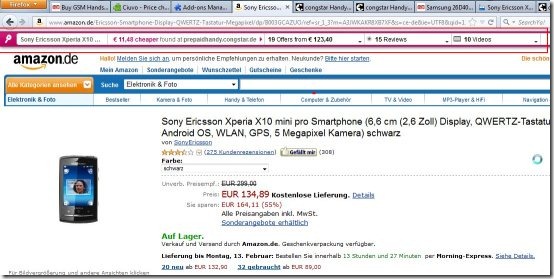Cuivo is a Price check add-on for Firefox which shows you best prices, offers, reviews, pictures and videos for any product online on your browser. This price check add-on for Firefox starts working as soon as you visit online shopping websites or any product related website. This Price check add-on works in the background and collects the information related to product which you are viewing the details on online shopping websites.
This Price check add-on looks for best offers for the same product which you are viewing on a website, across the web. It shows you the best offers associated with the product.
This add-on also shows you the customer reviews and advertisement video related to that product in its own toolbar. The best thing about this add-on is that it shows all these details in its own toolbar. The toolbar is straight-forward with direct links to the webpages containing offers, videos or reviews.
To preview other offers, reviews and videos related to a product, you need to hover the mouse cursor on these options on the toolbar.
You would also like to check out Good Rx for comparing drug prices.
This Price check add-on is not working with all online shopping websites. I was not able to find this Cuivo toolbar when I visited and checked a product on Homeshop18 website. Anyhow it worked very well with products on Amazon.de, I simply clicked a product on this website and instantly this toolbar was visible with other offers for the same product.
Don’t miss to check out Prispy reviewed by us.
Some Key Features of This Price Check Add-on:
- Works in the background automatically.
- Includes Separate toolbar.
- Shows you best offers across the web.
- Shows you reviews, videos related to a product.
- Available for other browsers like Google Chrome, Safari and Internet explorer 8 & 9.
How To download And Install This Price Check Add-on:
- Go on to the homepage of this price check add-on.
- Click the “Add to Firefox” button.
- Now, click the “install” button in the installation confirmation window.
- Thats all you need to do for installing this awesome price check add-on.
Cuivo price check add-on for Firefox offers one of the smartest way to know best offers for a product right there on your browser. Try this for free.