Locus is a free AI-powered Google Chrome Extension that enables you to use Ctrl + F to easily and quickly find information on web pages through natural language instead of using the precise keywords. It makes it extremely easy to refer back to segments in lengthy articles, documents, research papers etc. Locus understands and interprets your search to immediately provide you with the most relevant results that may not be possible with the regular Ctrl + F command.
Locus works comfortably on static webpages containing text such as news articles, blog posts, online study materials & textbooks and more. The developers have plans to soon offer support to search across PDF documents as well as videos.
How it Works:
1. Click on the link that we have provided at the end of this article and register for a free account.
2. Click on the ‘Add to Chrome’ button in the next page or click on the link at the end of this article to download and install the Locus Extension.
3. Navigate to the required web page such as a blog post, news article etc., and use the shortcut key Ctrl + Shift + F to activate the extension and display the search bar. It may just take a couple of seconds for Locus to load the page. You will have to sign in using the credentials of the account that you registered above.
4. Type anything that you wish to search for in simple natural language and press Enter.

5. Use the up / down arrow marks on the search bar to go through the search results that will be highlighted. Do not click on any other part of the webpage otherwise the extension gets deactivated and you will have to start the process once again.
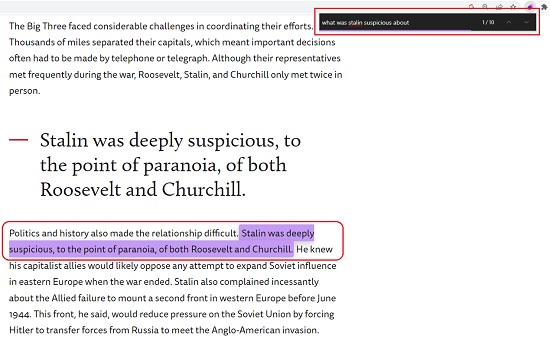
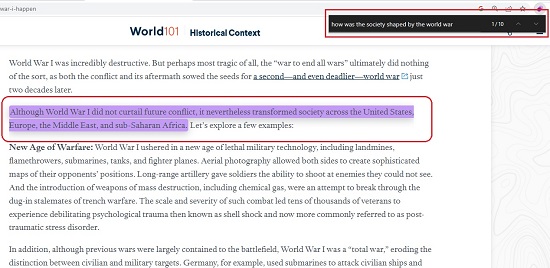
Downside:
Clicking on any part of the web page deactivates the extension and the search results are lost. You will have to start the process all over once again. Hence if you wish to copy all the findings to a text document, you will have to repeat the process several times till you are able to copy all the search results.
Closing Comments:
Locus Extension for Chrome allows you to find anything you require from blogs, news articles, research materials and more using natural language. It makes it quick and easy to search for information that may not be possible using the regular Ctrl + F method.
Click here to navigate to Locus Extension website to register for a free account. To download the Extension, click here.