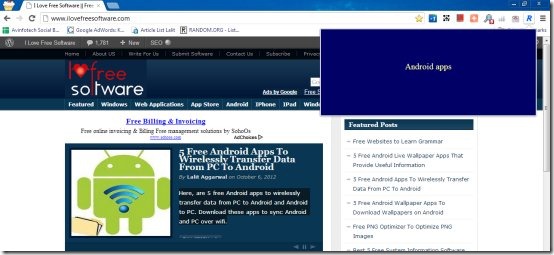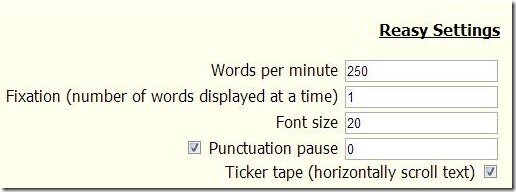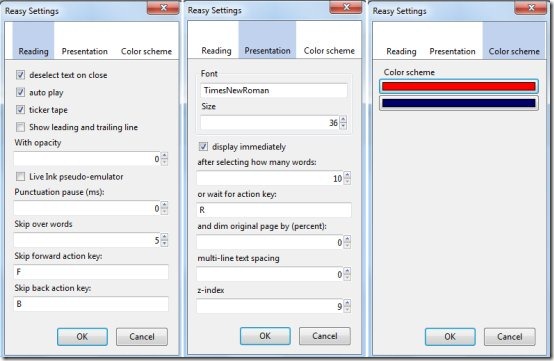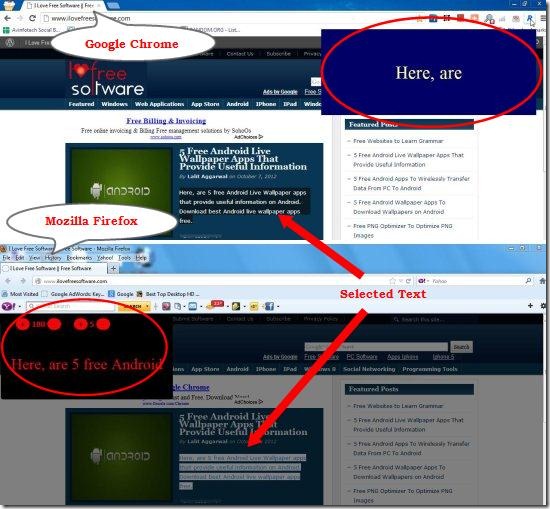Reasy Reader is a free Web Browser extension that allows reading online text with different speeds and helps to improve reading skills. It makes use of the RSVP technology and simplifies reading the text present on different web pages.
If you do lot of reading online, you can use Reasy Reader to easily read the contents of a web page. Simply set the reading speed, highlight the text you want to read, and click the extension. You can also manage Reasy Reader to adjust the speed of the displayed text, it’s font size, and the number of words displayed at a time.
What is RSVP?
RSVP stands for Rapid Serial Visual Presentation. It is a method of representing information (images or text) in which the text is displayed word by word. Rapid Serial Visual Presentation helps in easily viewing the contents of a webpage and improving your reading skills.
Add Reasy Reader to your Web Browser:
You can download and add the Reasy Reader extension to your Firefox and Google Chrome browsers. Once installed, you need to close the browser and run it again to activate Reasy Reader. After activation, it will start working for you with the default settings.
Adjust Settings in Reasy Reader:
Reasy Reader provides various setting options for both Google Chrome, and Mozilla Firefox versions. You can change these settings to manually control the speed of the displayed text. Apart from that, there are lot of other options available. Lets have a look on the prominent ones for separate Firefox and Google Chrome versions.
Reasy Reader Google Chrome Settings:
There are only few setting options available in Google Chrome version of Reasy Reader as compared to the Firefox version. You can set the speed of the displayed text, limit the number of words that gets displayed at a time, change the font size, or set Reasy Reader to automatically pick words from horizontal lines of text and display them with the set speed.
Reasy Reader Firefox Settings:
The Firefox version of Reasy Reader provides lot more setting options. It offers you to change the number of words displayed at a time, change the font style, font color, and font size, show leading and trailing lines, skip to forward or back of the text, change the background color of the interface, or dim the original page for more clearly viewing the displayed text.
Apart from that, you can set Reasy Reader to immediately start displaying the text after a specified number of words are selected.
Read Text with Reasy Reader and Improve Reading Skills:
To use Reasy Reader, simply highlight a piece of text from the webpage and select the Reasy Ready option from the context menu (in case of Mozilla Firefox), or click on the Reasy Reader extension (in case of Google Chrome). A Blue colored screen will popped up displaying the whole text word by word, with the set “word per minute” rate. You can change the settings of Reasy Reader to autoplay on text selection.
Also check some more free tools to improve reading skills.
Key Features of Reasy Reader:
- Makes reading web contents easy: Reasy Reader displays the selected text word by word and makes reading the cluttered or confusing web page contents easier.
- Improve reading skills: Visual reading helps in making the reading faster and increase your reading skills. Also check 5 free software to check reading speed online.
- Improve concentration: It helps in improving your concentration since it projects the selected text outside the original page and enhance your reading speed.
Supported Web Browsers:
Mozilla Firefox and Google Chrome.
The Final Verdict:
Reasy Reader is a nice extension that you can use to improve reading skills and more clearly read text from cluttered web pages. It nicely displays the selected text word by word. Although it provides more features on the Firefox version, but it works more efficiently with Google Chrome.