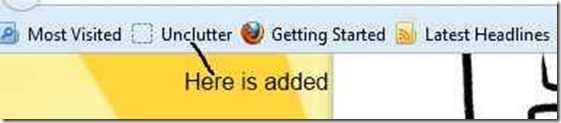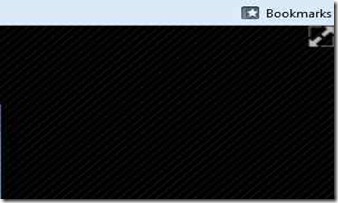MessyPages is a free tool which installs itself like a bookmark on your browser and let’s you watch and concentrate on the video by removing the annoying ads. When you open any video on a website, there are many ads and other videos distracting you. Sometimes, you need to get rid of all these and concentrate on just a single video, in this situation MessyPages comes in handy. It basically shows you the video which you wish to watch in a black background without any sort of ads there.
For adding this tool to your browser, you need to simply drag this Unclutter button shown in the above screenshot to your bookmarks bar, and it will be automatically added there as shown below:
Understanding the working of MessyPages:
MessyPages is very easy to work with. Whenever you visit any website and want to watch a video without the other distracting or useless things present on the website, then just click the Unclutter bookmark that appears in the bookmarks bar. All other things will be hidden. Your screen will look like this:
One important feature provided by Messypages is resizing the video window. From the image above you can see that the video is shown on the screen with black background. No other content or video is there which can make you disturbed. So that you can enjoy watching the video. For resizing the video there is a resize button provided.
In actual this is a scaling button. Using this you can vary the size of the video screen. in other words, you can make your video window size between the normal and full-screen size.
Final Verdict:
Messypages is a very useful add-on for your browser. It can be installed very quickly and used very easily. It proves to be helpful while you watch any video with full concentration and don’t want to be get distracted or disturbed by other things on the website like the ads, other videos or some other content.
You may also try Turn Off The Lights reviewed by us.