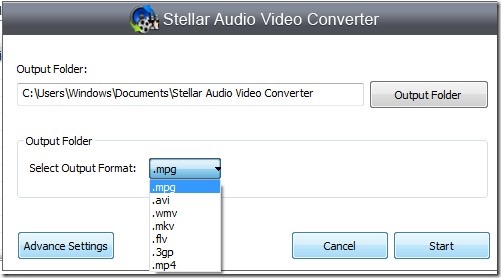Stellar Audio Video Converter is a free audio video converter for Windows that lets you convert audio and video files in multiple formats and also helps to rip audio CD. You can batch add audio and video files in different media formats such as mp3, wav, flac, aac, ogg, mp4, mkv, flv, 3gp, wmv, avi etc. Thus most of the popular formats are supported in this free audio video converter. The more useful thing present in this converter is that it lets you extract audio from supported video files in mp3 format.
Moreover, there’s a feature present to rip audio CD. Ripping means “advanced copying” in which you copy music files (in case of an audio CD) and store them to your PC in other audio formats such as wav, mp3 etc.
Below screenshot shows main interface of Stellar Audio Video Converter.
As you could see in the above screenshot, it provides four different sections which are neatly separated. These are as follows:
- Convert Audio: Under this section, you will be able to add multiple audio files (supported formats only) from your PC to its interface. After adding audio files, you can convert them using available Convert button. Here drag n drop facility is not available for any section which is a shortcoming of this audio converter. So you have to use Add files button only.
After hitting the convert button, a small window will open up as visible in below screenshot. Using this window, you can select the destination location and output format for output audio files. Moreover, here you will also find Advanced Settings tab. Advanced settings will let you adjust the sample rate (8000 Hz, 32000 Hz, 44100 Hz etc.), bitrate (48000 bps, 56000 bps, 64000 bps and more) and channel (stereo or mono) for output audio files.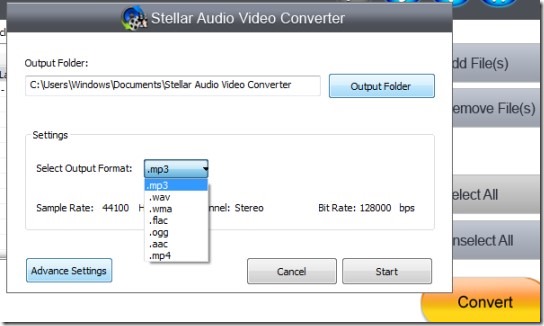
- Convert Video: This section is similar to the Convert Audio section, except that you will be converting video files here. After adding video files, you can hit the Convert button and similar window will open up (see the below screenshot). In this window, a similar Advanced Settings tab is available which you can use to adjust the audio and video stream settings of the file, such as video size, bit rate, aspect ratio, audio channel etc. You can get the output video files in form of mpg, avi, wmv, mkv, flv, 3gp or in mp4.
- Video To MP3: This section is very helpful in case you need to extract audio (in MP3 format) from your video files. Just add desired video files and start the conversion. Supported video formats for extracting audio in mp3 are: mpg, mp4, vob, mkv, flv, avi, 3gp, wmv, asf, mov, m4v and mpeg.
- Rip Audio-CD: If you want to store music files of an audio CD to your PC with desired format, bitrate, channel and more, then Rip Audio-CD section is helpful for you. But for that, you require a CD/DVD Drive on your PC.
Important Features Present in this Free Audio Video Converter are:
- You can convert most of the popular audio video format files in batch.
- Lets you extract audio from video files into mp3 format.
- Unique audio ripper facility present in this converter which most of the similar audio video converters don’t support.
- It is lightweight also. Only 7.91 MB in size.
- Free of cost available for everyone.
Similar audio video converters: Video to Video Converter, Tenorshare Video Converter and XreCode II.
Download and Installation Process:
The download link of this free audio video converter is present below in this article. You can use this software completely free after downloading and installing it. But to enable Rip Audio-CD section and register Stellar Audio Video Converter, you need to get the username and activation code. At the time of download, it will provide you a webpage (of registration form). Here, you can fill details such as name, email id etc. After this you need to confirm your email address and then you will get the username and activation code for this free audio video converter.
After this, open its main interface and click on the key icon (as highlighted in below screenshot). It will open a small window where you can enter username and activation code and activate it by hitting on the Activate button.
Conclusion:
Stellar Audio Video Converter is really useful and it provides a unique feature for ripping audio CDs which other similar converters don’t provide. It’s a multipurpose converter and you can use this free audio video converter to convert audio video files, extract audio from video files, and rip audio CDs.
Get Stellar Audio Video Converter free.
Don’t forget to check our Audio Video Converters section to find out more free audio and video converters.