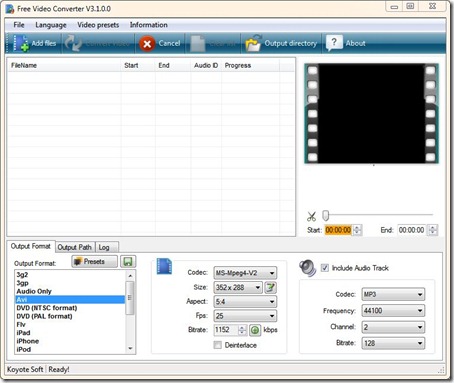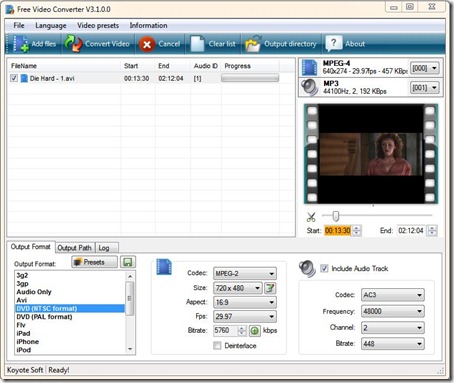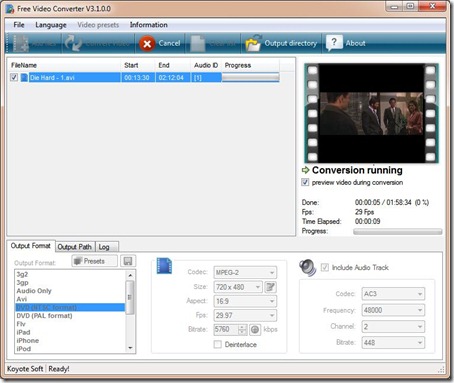Free Video Converter software from Koyote is a great tool for converting videos into any format that you may like. There has been a huge growth in terms of the number of video formats available today. This is partly because of the growth in the number of media players as well. This growth in the number of video formats and the number of media players has also thrown in the requirement of converting a video from one format to another. There are a number of video converters in the market today, but one thing that will make you shy away from them is the costs.
It provides conversion to a variety of formats at absolutely no cost to the user. Further, there are no limits on the number of times that you can convert videos using this software. This makes it extremely desirable for conversion of a large number of video files.
Downloading and Installation of this video converter:
Unlike some of the other video converters, the Free Video Converter software is available for free. Due to its low footprint on the hard drive, it also makes it extremely easy to download as well. During the installation, the software requires only one confirmation from the user before it is all set to go. There are only three instructions that you need to remember in order to get the Free Video Converter software on your PC.
1. Go to the homepage
2. Click on the download button
3. Run the installation file, which will download the actual software, although it is not big enough to worry even the slowest Internet connection
Key Features of Free Video Converter:
- Extremely simple to use
- Lots of video formats supported by the software
- Conversion of video files into various formats
- It is possible to remove the audio while converting
- It can also extract only the audio from your video files
- Extremely quick video conversion
Wide Variety of Conversion:
The extensive range of multimedia devices in our life today extends from the smartphone to the DVD player. However, it is possible to satisfy the requirements – in terms of video formats – for all these multimedia devices using the Free Video Converter software alone. It can convert anything from a file in the 3GP format to one that can be used on a DVD player. It is also possible to convert only a certain portion of video using the inbuilt trimmer.
Simple Conversion Process:
You just need to enter the details of the portion – in terms of time – in order to convert that specific region. As said previously, there are plenty of output formats to choose from. It is also possible to extract only the audio from this portion. The Free Video Converter software provides controls for modifying some of the vital aspects of a video – frame rate and aspect ratio.
The key areas that can be controlled includes the format of the video, resolution of the video, bit rate, frame rate, and aspect ratio. Due to its lightweight aspect and great functionality, the Free Video Converter software is one of the best you can find today.
Download the Free Video Converter software in order to satisfy all your video converting needs.