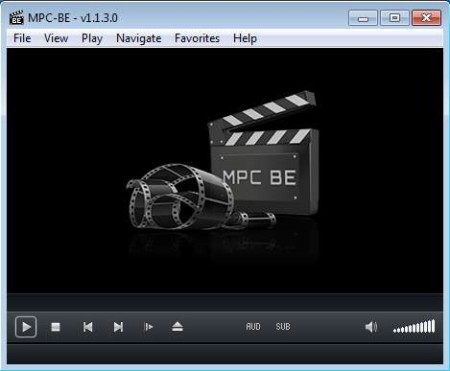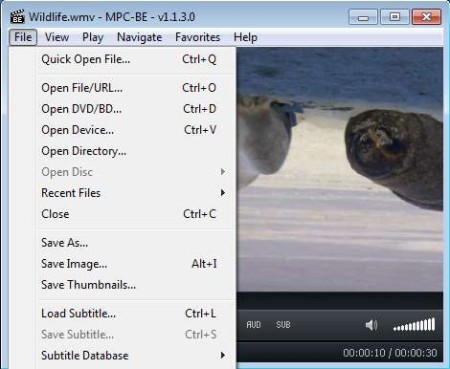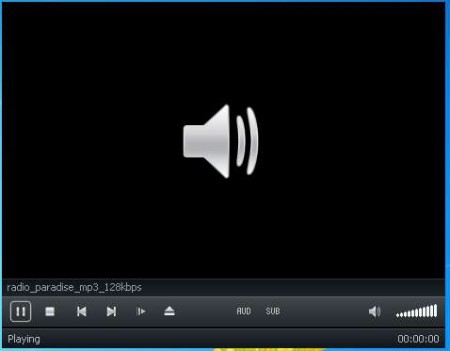MPC-BE is a free media player for Windows which is a fork of the original Media Player Classic. This free audio and video player brings new features, bug fixes, and a modern looking interface design. All of the same functionality that you’ve used to in Media Player Classic is available, layout is the same, the only thing that’s different are under the hood improvements and a new look that you get.
As you can see from the screenshot above, there are a lot of similarities with it’s older brethren. Normally the interface would be looking archaic, but this new updated fork brings us a slick black theme, which can be additionally edited. At the top you have a classic menu, underneath it video window is located and all the way at the bottom you have media player controls.
Key Features of this Free Media Player are:
- Supports AVI, MPEG, MKV, MP4, FLV, FLAC, MP3, OGG, etc.
- Open files, online streams, DVD, and Blu-Ray discs, capture devices.
- Customizable interface, turn off top menu, title, and borders.
- Comes with support for subtitles, play videos with subtitles.
- Add videos and music that you like to favorites.
- Based on Media Player Classic and Media Player Home Cinema.
- Expand features of MPC-BE with plugins.
Additional features which are available in MPC-BE are improved ability to play Blu-Ray movies, streaming video and audio and several other tweaks which are gonna improve both video and audio playback, especially when it comes to playing high definition videos. Let’s see just what exactly does MPC-BE has to offer.
How to Play Movies and Listen to Music for free with MPC-BE?
Those who have used Media Player Classic will feel right at home with MPC-BE. To open files, streams or capture devices you need to click on File option from the top menu.
From there select the source where your media is located. Quick Open allows you to browse for files locally, on your computer. We’ve tested playback with a HD video file and an online radio stream, there weren’t any problems with either one.
Entire outer frame of the player can be removed, even menus and player control which is useful if you want to only have video window on your screen. For additional settings for audio, video playback, interface appearance, and pretty much everything else, select View >> Preferences and there select the settings that you’re interested in editing.
Conclusion:
MPC-BE is a vast improvement over the outdated Media Player Classic, when it comes to both performance and appearance. List of supported formats is large, the ones that we mentioned above is just a small fraction. All the features that are available also weren’t mentioned, this is because there are lot of them. If you like Media Player Classic, but you don’t like the look of it, this is the tool for you. Give it a try and see how better it really is. Free download.
Don’t forget to try Sufe Media Player, Amarok, and Audacious reviewed by us.