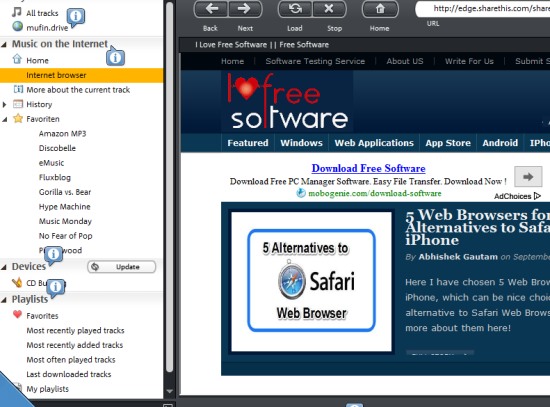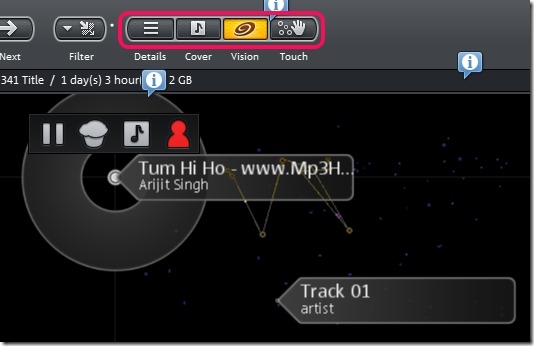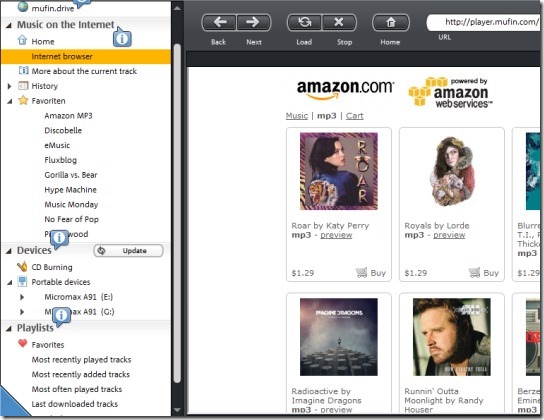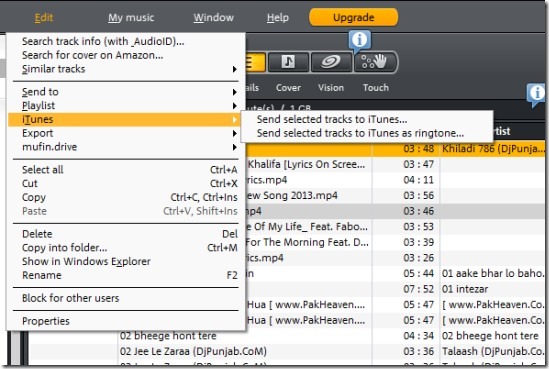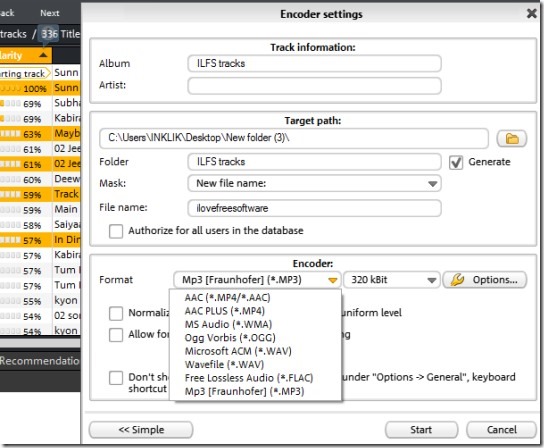mufin player is a free music player that lets you listen to music files and provides a free online music hard drive (named as mufin.drive) with 2 GB space. You need to register for free to get this 2 gb online hard drive. Thus you can upload songs online and can listen to those songs anywhere. Moreover, it also lets you convert all the added songs or only selected songs with built-in converter. Thus, an audio file that you want to convert into mp3, wma, flac, wav, and ogg format can be converted easily. Not only you can convert audio files, infact it is able to extract audio from video using its in-built media converter.
Apart from this, mufin player provides facility to import and send music tracks to iTunes. It’s a feature rich music player that will let you experience a new way of enjoying music. You can even surf Internet directly on its interface with an integrated web browser.
Other than this, it is also able to search cover album for tracks, change metadata information, send tracks to favorites, and lots more. It is 47 mb in total size and it could be heavy on system resources so a good configured PC is required to fully enjoy music with this free music player.
Main interface of mufin player is visible in above screenshot. You surely need to spend a good time to fully understand about its features. However, step by step instructions, daily tip about mufin player, and help file will guide you to use it like a pro.
Note: The pro version of mufin player provides 25 gb of free storage space, gives back up option, supports multiple formats to upload, syncing with iTunes, automatic playlist creation according to mood, and lots more. So if you want to explore more beneficial features, then you can upgrade to pro version as well. Otherwise, free version also gives a lot of functions to use.
Key Features Present In mufin player are:
- Free media player that provides online hard drive of 2 GB space. You can access uploaded songs from anywhere by accessing mufinplayer.com.
- Comes with an integrated browser where you can surf the Internet.
- Provides a music converter that helps to convert all or selected music tracks into supported output format.
- You can sort songs according to similarity. It will also help you to quickly find out duplicate music tracks (if any) so that you can delete them from PC.
- With this free version, you will also get three different views (list view, cover view, and vision view). Cover view will help you to find out missing album cover of a music track on Amazon. And Vision view will let you view and play songs according to the mood (such as sad songs, calm songs, aggressive songs etc.).
- You can import and can also send tracks to iTunes.
- Two different themes are available to change the interface of this free music player.
- Mini mode is also available.

- Drag n drop facility is available to quickly add tracks to CD burner, to create playlist, to portable devices etc.
- It also gives option to find out songs that sound similar to the selected music tracks either from music collection or directly from database of mufin.com.
How To Work With This Free Music Player?
While using it for the first time, it will provide you option to add a folder so that it can scan that folder and can import songs from that folder. After that, all the added songs will be available at the right side. You can also import songs later using File menu. More good thing about this free music player is that it could play video songs too.
At the navigation bar of mufin player, all the important options will be available to you. Options such as to view all added tracks, access integrated web browser, CD burner, view connected portable devices (like memory card of your phone) data, create playlist, view most recently played tracks/added tracks/downloaded tracks etc.
Apart from these options, there is mufin drive option also available using which you can create an account to claim 2 gb free online hard drive storage. After creating an account to mufin.com, you can store songs online so that you can access them from anywhere. To upload songs to mufin drive, you need to use globe icon present for each track. See the below screenshot:
You can also use Edit menu to upload a selected track to mufin.drive. Edit menu also provides multiple options such as to import or send tracks to iTunes, access properties of a music track to information and modify ID3 tags etc. If you quickly want to access edit menu options, then simply right-click on display and you will get all the options.
Convert All or Selected Music Tracks:
This feature of converting all added tracks or selected tracks is beneficial enough for all users as they don’t need to go for audio video converters. Use Export option available in Edit menu to convert music files. Before conversion, you can write album name, artist name, can select the bitrate (160 kBit, 192 kBit, 256 kBit, 320 kBit etc.), and select the output format of your choice. Supported output formats are: aac, aac plus, mp4, wma, ogg, wav, flac, and mp3. But aac and aac plus formats are not available for free.
Conclusion:
mufin player is really a good player and is much better than other ordinary music players. It provides a whole list of beneficial features and is worthy for all those users who wants more than simply a music player. All its functions work quite fine and I had no trouble while using it. All it needs is a good configured PC and good time to spend with it so that you can use it like a pro.