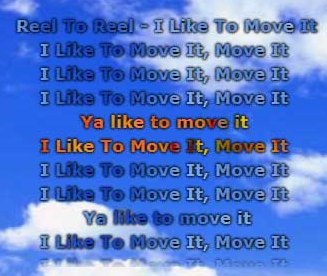MiniLyrics is a free software to add lyrics to Windows Media Player, and many other media players. It uses a very different method than other software that do a similar function in that it scrolls the lyrics in front of your other programs, semi-transparently meaning that you can read the lyrics even if you are using something else at the time.
This is particularly useful for those who don’t want to divert all their attention to music software, but still want to sing along. It can definitely brighten up time looking at boring documents and spreadsheets.
Other free software to add lyrics to your media players are: Lyrics Plugin, and EvilLyrics.
MiniLyrics Adds Lyrics to Following Media Players:
Winamp, Windows Media Player, iTunes, Zune, Foobar2000, Songbird, Spotify, MediaMonkey, VLC Media Player, Quintessential Player, The KMPlayer, JetAudio, AIMP2, J. River Media Jukebox, J. River Media Center, XMPlay, Helium Music Manager, AlbumPlayer, Silverjuke, BS.Player, Yahoo! Music Engine, RealPlayer.
Here are some of the features of MiniLyrics Lyrics Software:
- Translucently scrolling lyrics, allowing you to use other programs.
- Do not need to change to a special media player.
- Automatically download lyrics.
- Display synchronized LRC lyrics files. Keep in tune with the artist as they sing.
- Huge lyrics database that is continuously expanding.
- Free version never expires.
Scrolling Translucent Lyrics, The Best Way To Go
I’ve said it already, but I love the scrolling aspect of this software. It is the best way I have so far come across to add lyrics to Windows Media Player. Fortunately, MiniLyrics draws from a massive lyric database so there is a strong chance that the song you are listening to will have its lyrics as part of the database.
Conclusion
So MiniLyrics is an outstanding method to add lyrics to Windows Media Player as it uses a very subtle interface that allows you to look at lyrics without interfering massively with whatever else you are doing on your computer. This, and the fact it dips into a massive lyric database to find what you are listening to means that it is almost infallible in finding the lyrics to your music.
This is possibly the best possible add-on we have ever seen for people who love music and feel the need to sing along all the time, no matter what else it is that they are doing at the same time.
If you are a fan of YouTube videos, you should try Tubeoke that adds lyrics to YouTube videos.