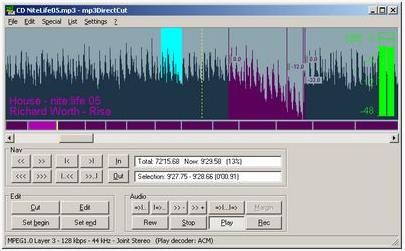MP3DirectCut is a free software to easily cut, edit, split, and record your MP3 files. You just open your MP3 file in MP3DirectCut, and easily cut the sections of the MP3 file that you want.
We have earlier reviewed some good free audio editors, like, Audacity, and LMMS. Both of these are pretty full featured audio editors. MP3DirectCut is not as advanced, but the main advantage of MP3DirectCut is that it is extremely simple to use.
To edit a MP3 file, just open the file in MP3DirectCut, and select the portions of the audio file that you want to cut. You can also cut a section of the file, and then paste it at other place. [subscribe-to-us]
One great advantage of MP3DirectCut is that it edits MP3 files in their native format, without decompressing them. This ensures that original quality is preserved, and there is no time spent on decoding and encoding.
Some of the features of this free MP3 Cutter:
- You can add volume effects, such as, Volume Change, fade, normalize etc.
- You can edit ID3 tags.
- Easily cut, copy, and paste MP3 files.
- Very easy to use recocrder.
If you do not want to install any software to edit MP3 files, you can edit MP3 files online using Myna Free Online Audio Editor.