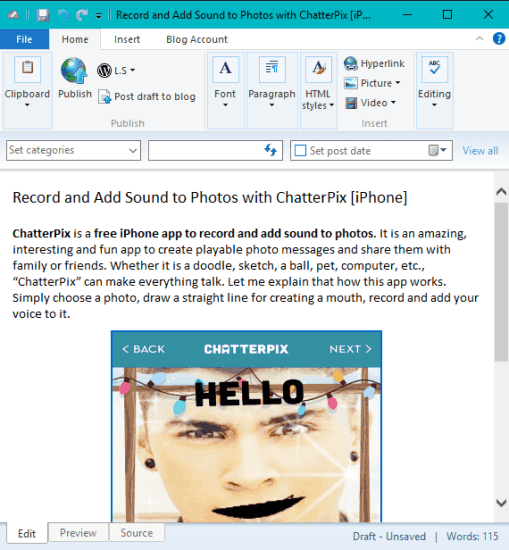One of the best desktop blogging clients, Windows Live Writer, is open sourced and forked now. Its fork is named as “Open Live Writer” (OLW) and is a part of .NET Foundation (read the announcement here). That doesn’t mean that Windows Live Writer is not available. You can still download and use WLW, but Microsoft didn’t show any interest since 2012 (when the last latest version of Live Writer came). Finally, the Windows Live Writer forked and open sourced and is now managed by a group of volunteers.
Open Live Writer has come into existence with almost all the features you already find in WLW. However, there are some features also removed and some plans are in progress to make it better.
Above you can see the interface of Open Live Writer.
Have a look at the features removed from Open Live Writer:
- Spell Checker: This is available in Windows Live Writer, but not present in Open Live Writer
- Albums option that is used to upload photos to OneDrive in WLW is removed from Open Live Writer
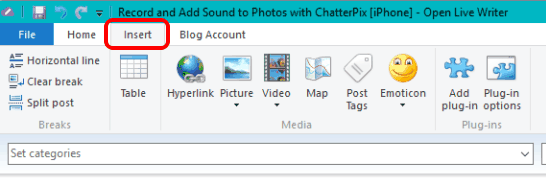
- A plugin ‘The Blog This API’ is removed
Future Plans for Open Live Writer:
- Open Live Writer can come with its built-in spell checker
- It will support O Auth 2 that will be used to connect with Blogger (Blogger is going to use modern O Auth 2 in future)
- You can expect some good plugins that will improve the functionality of Open Live Writer
This is just the starting phase for Open Live Writer and it has to cover a long distance. You might also find some bugs when using OLW, but the team is actively working to make it one of the best blogging clients. One thing is for sure that users gonna enjoy this new blog publishing application.
Here is the download link for Open Live Writer.