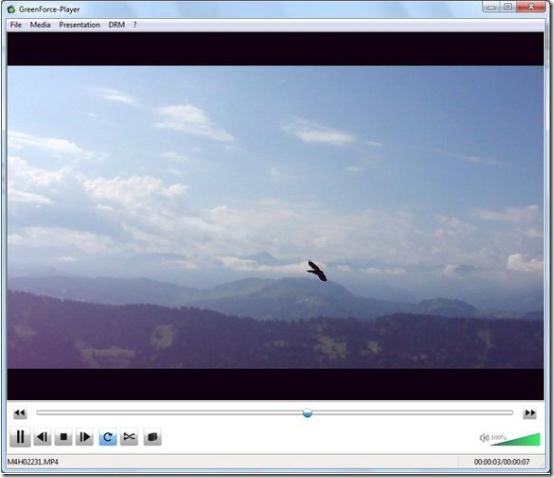GreenForce-Player is a free media player that can password protect media files. It also protects video files against screenshot capture tools. So, if you share your password protect media files with anyone, they’ll be able to play that media file with GreenForce-Player only, and that too only after providing the original password.
Another interesting feature of this free software to lock files is that it can also protect video file against screen capture software. So, you can be assured that while someone is playing the media file in GreenForce-Player, they can’t use a screen capture software to capture screenshots of videos.
In other words, you can encrypt or lock media files and can protect them from being harmed by anyone. The encrypted video and audio is saved as a .gfp file, which can be opened in the GreenForce-player only after the password is supplied.
Apart from offering most definitive features, such as playlist creation, Video Snapshots, DVD playback, and support for subtitles, securing media files and cover-flow are some of the most flickering ones that GreenForce Player offers as its features. Besides, there is a Cache System as well which is quite beneficial for reducing usage of hard disk.
This free software to password protect media files has quite a neat interface. The bottom section of the window contains all the standard playback options. Besides, it also has easy-to-use playlist manager that helps you to manage media files effectively.
How to password protect media files:
- Below DRM drop down menu, select “Protect Video” to define source file.
- Select output folder for saving
- Set a password-protection
- Click on “Save”
Yup..its done. Your file has been kept safe at specified location with GreenForce-Player. You need to supply the password in order to play. In addition, the software also lets you tag videos and add cover-flow.
As I have already mentioned above that the videos are saved in its in-built format i.e- .gfp, thereby restricting you from playing it on other media player.
The best part about GreenForce-Player is that its a movable media player. Hence, you can carry all your media files anywhere, having protected with password. It goes well with with operating system from Windows XP to Windows 7.
How to Download Software to Lock Files:
- Go onto the website.
- Under Main Menu column at the left side of the window, is the “Downloads”. Click it.
- Although you will come across to various GreenForce-Player downloads such as setup, portable, SDK, and so on.
- Under GreenForce-Player Setup column, click on “Download install”.
- Click on “Save”
- Click on the downloaded icon in order to run
- The installer will install the GreenForce-Player as you follow the instructions coming your way.
Yup..there you are. Now you can password protect media files with GreenForce Player.
In a nutshell, GreenForce-Player is a good utility software to password protect media files like all your audio and video files by giving them a strong password security.