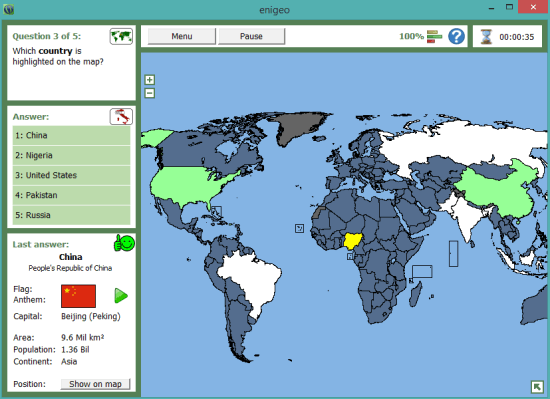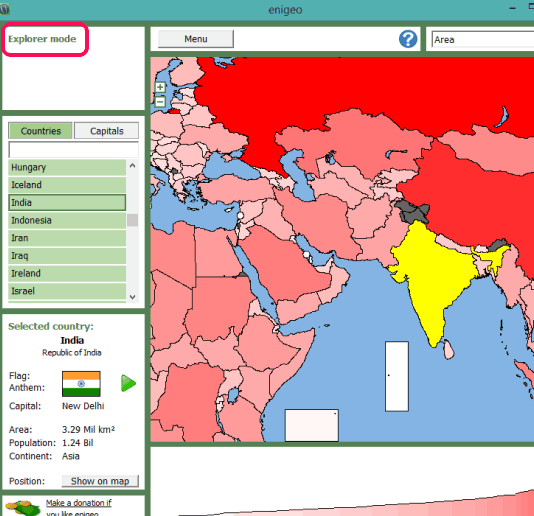Enigeo is a freeware to play geography quizzes to learn the countries of the world, their flags, and capitals. It provides a map on its interface and custom quizzes that will help improve your knowledge. There are different ‘question types’ that you can select for the quiz. For example, you can select question type to locate countries on the map, name the highlighted country visible in the map, answer the capital of a country visible on map, name the country whose national anthem is currently playing in the quiz, etc. You can select number of countries and maximum number of questions to be asked on a particular quiz
Apart from this, it also provides an ‘explorer mode‘. Using this mode, you can learn about the countries (like population of a country, area, flag, continent) and view their position on the map.
In the above screenshot, you can see the map on its interface, and question/answer for a particular quiz. You score is calculated for every quiz. Score depends on the total number of questions, wrong answers, and correct answers given by you.
Note: You can also enable weekly updates for this software. This will help you to provide the updated information regarding the population and other things.
We have also covered 5 free websites to test geography knowledge.
How to Play Geography Quizzes to Learn Countries, Capitals, and Flags using This Freeware?
This software comes with portable version as well as with installer version. You can download this software with the help of link available at the end of this review. When you launch this software, it will provide you options to start new quiz, and launch the explorer mode. You can start with desired option. Lets have a look at both the options:
Start a New Quiz:
To start a new quiz, you need to setup couple of options available under different sections. These sections include:
- Select the Countries: Using this section, you can select continents by clicking on the available map. You can also select the number of countries to include in the quiz for the selected continent(s). Apart from this, you can also keep countries with highest/smallest population or highest/smallest population.
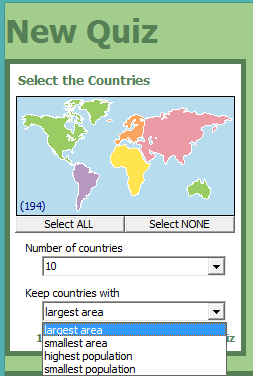
- Select Question Types: Using this option, you can select what type of questions you want in the quiz. A diagram is provided in which you can select arrows to select the question types. Questions would be like, anthem will play and you need to select the country on the map for which that anthem belongs to, locate country on the map, locate capital on the map, etc. Total 16 question types are available.
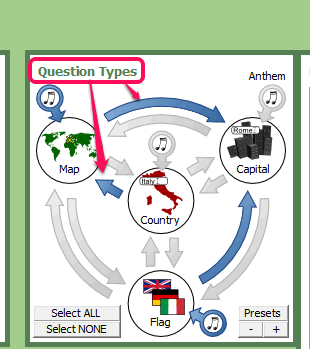
- Settings: This section is useful to set number of questions for your quiz, enable option to select every type of question for a particular country, and enable option to show five choices to give the correct answer.
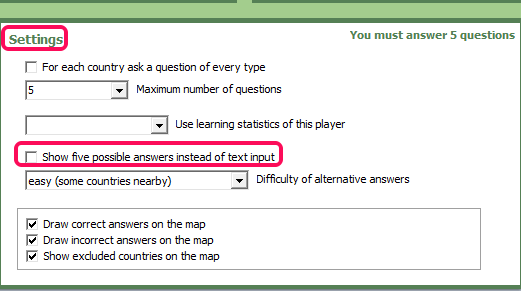
After this, you can start the quiz. When the quiz will begin, you will see the map, like visible in the screenshot below. And on the left side, you will see the question section, answer section, and last answer section. Based on the question, you can click on the map to give the correct answer, or can select a particular answer from 5 choices.
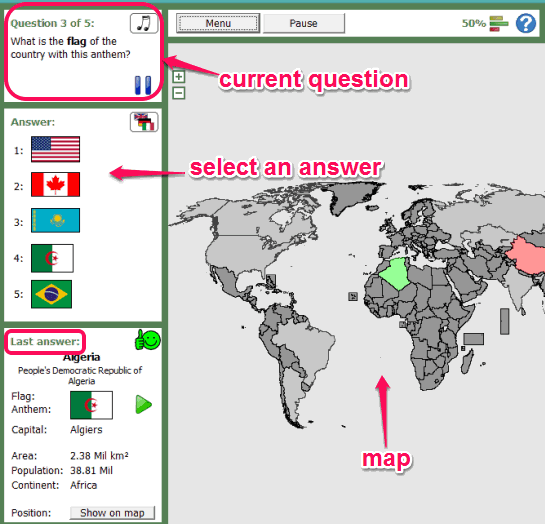
One by one, questions will come, and you need to give as many correct answers as possible. When the quiz is over, you can check your score. To save your score for later use, you need to provide player name, and the name of saved settings.
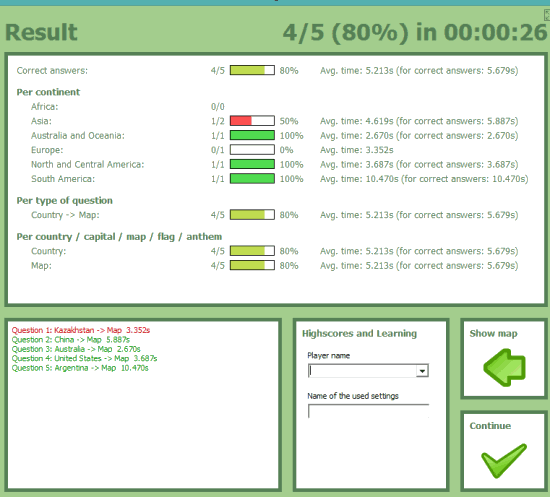
Start the Explorer Mode:
Explorer mode doesn’t come with quizzes. This mode lets you simply explore the world by selecting a particular country or capital. Selected country/capital is highlighted on the map in yellow color. Apart from this, you can also view information about a particular country/capital. Information may include country/capital population, area, continent, flag of that country. You can also listen to the national anthem of a particular country.
This explorer mode also provides different view modes to see the map. These view modes are: Normal view, Area, Population, flags, etc.
Conclusion:
Enigeo is indeed a very useful software to improve and/or increase your knowledge about countries, flags, and capitals. You can use explorer mode to see the map location of a particular country/capital and can play quizzes to check your general knowledge regarding countries.