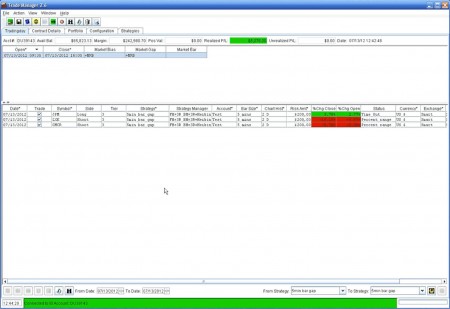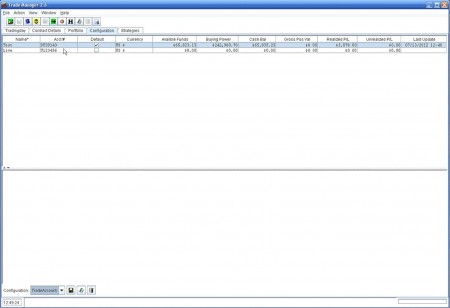Trade Manager is a free stock trading application which you can use in order to connect to your Interactive Brokers (IB) account, monitor the stock markets and make deals for stocks that you own or those that you are interested in owning. This free stock trader app is written in Java, so make sure to have the Java Runtime environment installed before you start using it.
What you see above is the default tab of Trade Manager the Trading Day tab where you can monitor daily activities of stocks that you’re trading. There are 4 other tabs available, which can help you out during your stock trading adventures:
- Contract details
- Portfolio
- Configuration
- Strategies and already mentioned
- Trading Day
Using Trade Manager can be a little bit tricky, because it requires from the user a decent amount of knowledge about stock trading, especially when it comes to making Strategies. If you don’t want to use your IB account in order to gather stock information and to actually trade stocks from within your account, you can use Yahoo Finance instead.
Similar software: Wall Street Survivor, We Seed Virtual Market, Take Stock.
Free stock trading workstation – Trade Manager
Stock trading can be a very profitable thing, if you know what you’re doing. A lot of the times people who are not very well informed and who don’t have enough experience start buying and selling stocks and they end up losing money. Same thing could be said about Trade Manager, the application can help a fair amount when it comes to dealing with stocks, but you need to know a thing or two about trading before you can start using it effectively.
First image above shows you Trade Manager window with three stocks being tracked and monitored. If you double click on a particular stock, you will get a detailed stock price chart which you can see on the image above.
Trading accounts and trading strategies used inside the Trade Manager can be selected and changed in the Configuration tab, which can be seen on the image above. If for example you want to add your Interactive Brokers account, at the bottom next to Configuration, select Trade Account and then enter IB information. Every time that the program starts you’ll be able to connect to your trader account, pull information from it and start trading.
With Strategies you can create plans of how a certain stock will be treated in case that the price either goes down, stagnates, or if you’re lucky enough if it goes up. In the Configuration tab you can choose what kind of strategies are gonna be used, but Strategies are actually made in the last tab, the Strategies tab, and they require a lot of skill to master.
Conclusion
Trading Manager is a complete stock market trading suite which can help you get a better handle on stocks that you’re dealing in. It might take some time before you get accustomed to the way that Trade Manager operates, but it will be more than worth the effort. Application is free, visit the website, download it and see how Trade Manager can help you make more money.