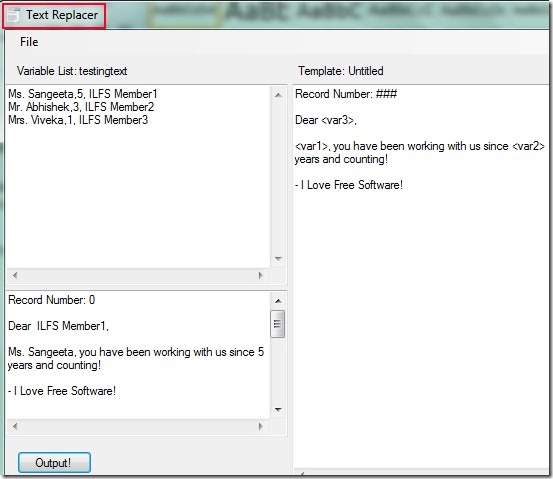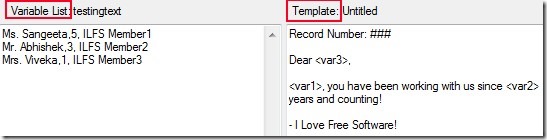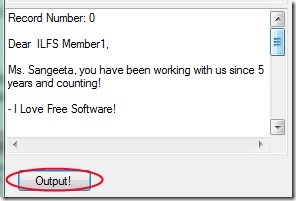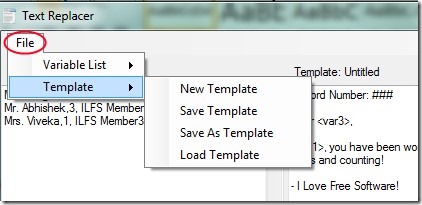Text Replacer is a free mail merge type software available for Windows using which you can create template based text quickly and can save a lot of your precious time. If you have a specific format in which you want to create lot of documents, with minor differences in each (like, different name, address, designation, amount, etc.), then you can use this free software. It will let you create a template of your document, and specify the data that should go in different documents. On just click of a button, it will generate all the documents for you based on template and the data, so that you don’t have to generate documents individually and make changes to them. If you have used mail merge feature of Word, you know what I am talking about.
Before we proceed further, let me show you a quick video introduction of Text Replacer (towards end of the article, I have also included video for a more detailed tutorial):
This free mail merge software is helpful to create documents or large amount of data records. You need to enter a list of variables and templates that you want to use. In between the templates, you can add desired variables and can create the output text. Variable could be anything like name, age of the person or working years etc.
You can create as many templates as you want. You can also save variable list and templates too (in form of *.xml). This will help you to load preset variables and templates in case you need them again. Text Replacer is a freeware and lightweight also.
Above screenshot shows the interface of Text Replacer where Variable List, Template and Output sections are available.
How To Work With this Free Mail Merge type Software?
On the interface of Text Replacer, use Variable List section (available at top left side) to enter variables and separate them with a comma. All variables in first column will be treated as ‘Variable 1’. And likewise, you can add more variables in column 2, column 3 and so on. For example, names added in below screenshot in variable list are ‘variable 1 entries’. And years added in second column are variable 2 entries. Similarly you can add variables according to your need.
At the right side, there is Template section available. Use this section to enter text and add variables in between the text. You need to enter them within “< >”. For example, if you want to insert variable 2 in your template, then do it like this- “<var2>”, just like the above screenshot.
Once you have done this, simply hit the Output button available at bottom left corner and you will get the output record like screenshot below:
Once you have output record with you, you can copy paste it to create a text file or can email it wherever you need.
If this sounds complicated, don’t worry; here is a detailed video tutorial that will help you understand how to use this mail merge software:
Some Features of Text Replacer:
- Lets you create text documents based on variables and templates in a quick time.
- A simple software for creating templates based text.
- You can even save templates and variable list and can load them whenever you need. Use file menu to save, load, or create a new template or variable list.
- Lightweight software available free for everyone.
Download & Installation Process:
Download link is present at the end of this article for Text Replacer. On the download page, you will find other products of Decker Games also. Once you will download it, simply run setup file and complete the installation. After this, you can use it from start menu or desktop shortcut.
Installation part as well as this software is ad-supported. You can skip extra tools during installation easily. But whenever you will open and close Text Replacer, it will show you an ad to follow Becker games on Twitter, like on Facebook etc., which you can ignore if you don’t want to follow. It might become irritating after a while.
Similar application to create documents from templates is: SmoothDocs.
Conclusion:
Text Replacer allows to create templates based text in which you only need to add variables and template. Helpful to create documents in a less time than creating them manually. Download it free from the below link:
Also have a look at 5 free XML Viewer Software for Windows.