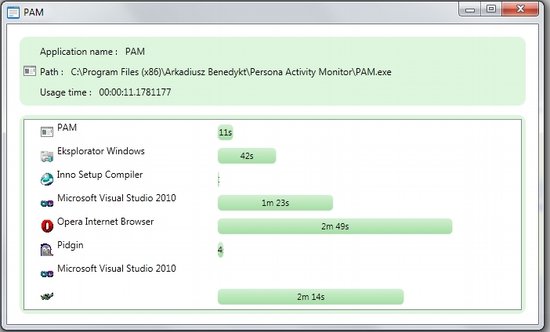Personal Activity Monitor or PAM is a freeware to monitor time spent on different applications. Whenever you work on any application, this freeware starts recording time against that application. When you switch applications, it automatically starts recording time against the currently active application. At any time, you can see how much time you have spent on different applications.
Personal Activity Monitor is a no frills application that is extremely easy to use. It keeps running in the background, and does not requires any configuration. It shows the time of active application at the top. Even though it runs in memory, it uses very less memory, and does not burdens your computer.
This time monitoring application is quite basic in nature, but pretty good if you want something that you can just install and start using right away to track time that you spend on different applications. If you want to try some more advanced options, you can check out TimeSheet, jTimeSched, and MapleXP.
Note: It tracks time spent on applications only. For example, if you browse internet the whole day, it will log all that time against your browser, but would not show exactly which websites were you browsing. Also, it does not maintains any history of the activity, so you cannot see time spent by week etc. I wish these features are also added to the application, and that would make it even more useful.
This time tracking software is open source, and completely free. Download Personal Activity Monitor.