When it comes to anti-malware applications, AVG is a name that needs no introduction. Since its first release, AVG has grown to become one of the most popular (free) antivirus applications out there. It’s a solid anti-malware product that provides reliable overall protection against all sorts of viruses, trojan horses, rootkits, spyware, and other baddies like that. While also available as a paid version, the free variant of AVG has always been (and still is) quite good, providing protection against malware, online threats, identity thefts and other things.
AVG 2015 Free Antivirus is the latest and greatest version of this veteran of anti-malware and computer security applications, packing some really serious juice to make sure that your computer stays safe from all things bad. We’ve covered AVG before, and we know that AVG is a name you can always trust. But just how good it is in its latest avatar? Time to find out, folks!
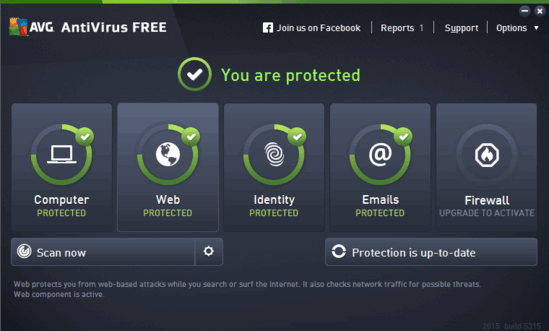
AVG 2015 Free: Installation and User Interface
Installing AVG 2015 Free is a fairly routine affair, and is exactly similar to any other software installation. All you have to do is download the installer (you need to be connected to the Internet during installation), and run it. When the installation completes, AVG 2015 will immediately launch, and downloads the latest malware definitions from its servers.
Here’s how it looks like:
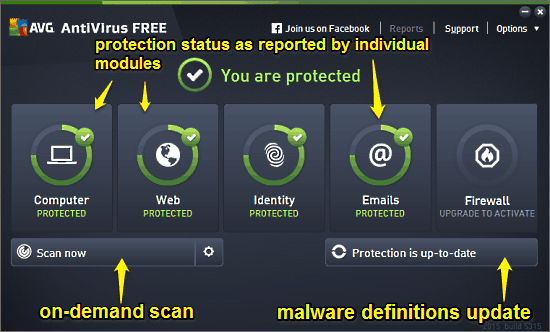
As illustrated above, AVG 2015 Free features a pretty swanky looking interface, that provides ready information about the protection status of your computer. The UI is intuitive, and shows the protection status as reported by the built-in modules of AVG. You can also enable/disable these modules by clicking on them individually, and turning them off. These are briefly mentioned below:
- Computer: The real-time always-on malware scanner that protects your system from malware at all times.
- Web: Secures your system from all kinds of online threats.
- Identity: Protects you against digital threats that might compromise your online identity.
- Emails: Scans your incoming (and outgoing) email messages to ensure they don’t contain anything harmful as attachments.
Apart from that, there’s just a Scan Now button on the left, which can be used to scan the entire computer or some specific locations on demand, and a Protection Status button on the right, which lets you know when the virus definitions are out of date, and also update them when they are.
Pretty straightforward, don’t you think?
How to use AVG 2015 Free Antivirus?
If you already use any other free antivirus application(s), or have used AVG (or any other anti-malware product, for that matter) before, getting comfortable with AVG 2015 Free should be a piece of cake. As is the case with most antivirus applications, AVG 2015 is fully automated, and doesn’t really need any intervention. It keeps on running in the background, protecting your PC against all kinds of threats.
However, if you’d like to know more about how this thing works, the following tutorial might just be what you need fellas!
Step 1: One of the essential standard features of AVG 2015 antivirus (or any other antimalware application) is the ability to run multiple types of on demand scans. You can choose from full (which scans the entire computer), custom (which scans some specific files and folders) and anti-rootkit (which, as the name implies, just scans for rootkits) scans. Apart from that, you can also manage scheduled scans, which can automatically run at a specific time. To start a specific type of on-demand scan, click the Gear icon besides the Scan now button, select the scan type, and let AVG 2015 handle the rest.
Here’s a screenshot, illustrating a custom scan in progress.
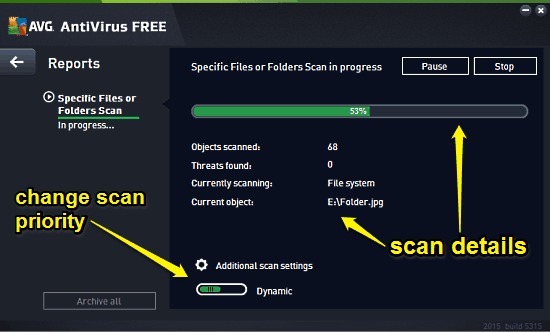
As illustrated by the above screenshot, you can pause/resume/stop a scan at any time. A priority slider at the bottom even lets you change the priority of the scan in real-time.
Step 2: Once a scan has been finished, AVG 2015 free automatically generates a full report of the scan, consisting of details such as files and folders scanned, total time taken, threats (if found) removed and things like that. You can find all these reports under the Reports section, on the top right corner. These reports can be exported as well.
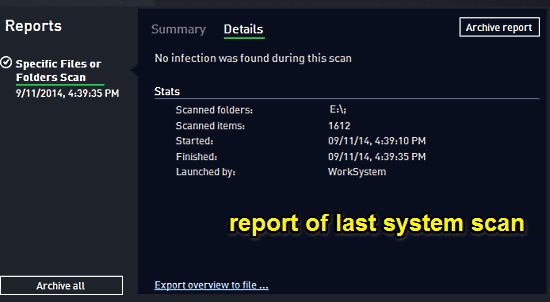
Step 3: In the event that any threats are found, AVG 2015 free can automatically quarantine/delete them as per the settings specified by you in the program. Apart from that, the program also gives you the option of removing the threats manually. Easy and convenient!

Also See: 5 Best Free Antivirus Software.
Conclusion
AVG 2015 Free Antivirus is a great free antimalware product. It’s totally free, doesn’t hog the system down, and is surprisingly efficient at keeping all things bad from your computer and the sensitive data it contains. Though it’s never really possible to ascertain which antivirus software application is “the absolute best”, AVG 2015 Free Antivirus holds its own pretty good, carrying forward (and improving upon) its reputation as a solid and reliable free antimalware product. If you’re looking for a simple and efficient free antivirus solution, do take a look at AVG 2015 Free. You won’t be disappointed.