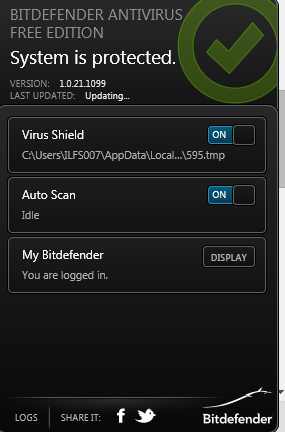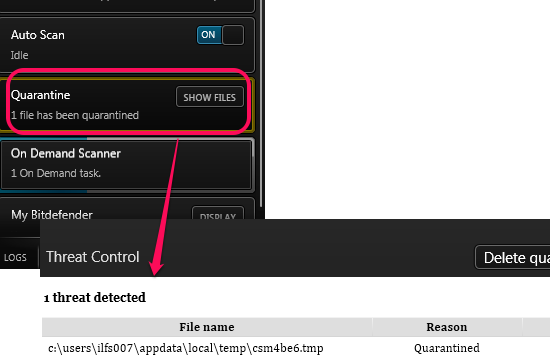Bitdefender Antivirus (Free Edition) is a handy antivirus software that provide real-time protection against viruses and malware. It is also helpful to protect your PC from rootkits. With this free edition, it is able to perform cloud scanning as well as HTTP scanning. HTTP scanning helps to block malicious/phishing websites to protect you from hackers from stealing your important information. It scans links, before those links can harm your PC.
Interesting thing about Bitdefender free antivirus is that you don’t have to go through any kind of configuration settings with it. Once installed, it runs silently in your system tray, and protects PC in real-time. If you want, you can also start on demand scan that deeply scans all hard drives of your PC. If infected files are detected, it will help to disinfect those files. And files that can’t be disinfected are put under quarantine.
Don’t forget to check these best free antivirus software reviewed by us.
Why Do I find BitDefender Free Antivirus Interesting:
Till now, I hadn’t given lot of attention to BitDefender Free Antivirus, because I had a pretty grim perception of its free antivirus. However, when I see latest antivirus test reports from AV-test and AV-Comparatives, I was surprised to see that BitDefender ranks on top for lot of parameters. I know that the reports are for paid versions of BitDefender, but the free version shares lot of technologies of paid version. So, now I am more inclined towards Bitdefender’s free version. In fact, recently I recommended some of my friends to install BitDefender, when they asked me about a good free antivirus to install.
How To Use Bitdefender Free Antivirus To Protect Your PC?
To use the free edition of Bitdefender antivirus, download its setup file. Its download link is given at the end of this review. After completing the download, run the setup file to extract the installation files. Installation steps are very simple, so you can install it without any trouble.
Once the installation is completed, it will start running in system tray. While running silently, it will also update virus definitions to give a good protection to your PC. Clicking on its tray icon will open its interface, like visible in below screenshot. You won’t find many options to configure, nor any extra settings are available. User interaction is about negligible. All you have to do is simply keep ‘Virus-Shield on’ to protect your PC from virus attack and rootkits.
Note: You need to login to your Bitdefender account or create a new free account to use it continuously for free. If not logged in, then the software will expire in 15 days.
Apart from virus-shield, it also provides feature to start scanning (Auto Scan) while system remains idle. Furthermore, Bitdefender also helps to perform on demand scanning. Clicking on on-demand scanner option will start scanning in which it will deeply scan all files available on your hard drives. One by one all hard drives are scanned. It will also keep some files (that can’t be disinfected) in Quarantine (isolation). From that window, you can delete those files as well.
Conclusion:
As we mentioned in our review of Ad-Aware Free Antivirus+, tech blogs like ours do not have sufficient setup to thoroughly test out complicated security products, like, Antivirus, and we instead rely on professional testing done by specialized antivirus testing companies. In case of BitDefender, I am excited to see the test results from both AV-Test and AV-Comparatives, and can confidently recommend you to try out this free antivirus software.