KShutdown is free software using which you can set the time to automatically shutdown, restart, hibernate your computer, and lots more. KShutdown lets you add the time delay for hours and minutes, date and time, user inactivity, and selected application termination. Also, after setting the action for computer shutdown etc., you can cancel it any time from the system tray. KShutdown can run from the system tray, it is a good feature as you can carry on your work and KShutdown runs quietly in the background. To see the remaining time for selected action (like shutdown) you can simply place your mouse cursor over the KShutdown icon at the system tray. Another interesting feature that I liked is that, KShutdown lets you shutdown the computer after the termination of an application. It’s a nice feature as you can shutdown the computer (and also do many more actions) after the termination of an application. I have posted a screenshot for the interface of KShutdown.
Note that KShutdown is available on Windows and Linux. I have tested KShutdown on Windows for this article.
How To Set Automatic Shutdown, Hibernate And More:
KShutdown is simple to use. When you launch KShutdown you will have the user interface as shown below.
The user interface is simple to understand and you have the following options for the computer:
- Turn Off Computer (Automatic Shutdown).
- Restart Computer.
- Hibernate Computer.
- Sleep.
- Lock Screen.
- Log Off.
- Show Message: In this option you can set the time delay to show a Text Message on screen as shown below.
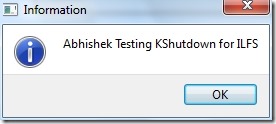
In order to set the action (for example to turn off the computer), all you have to do is select the action and then set the time for it. Then press ok and that’s all, your selected action will start to execute. You can see the time left easily from the system tray.
Also, it happens sometimes that you have applications running that do not let you turn off the computer. In that case, you have the option to Force Shutdown the computer. I like this feature as you can turn off the computer even for an application that is interrupting shutdown of the computer.
Features of KShutdown:
- Easy to use.
- Option to turn off the computer for:
- Hours and minutes.
- Date and time.
- Time of user inactivity.
- Selected application termination.
- Option for Force shutdown.
- Show Message option.
- No registration required.
You might also want to try another free similar software Don’t Sleep and Switch Off.
Conclusion:
KShutdown is very simple to use. It does a great job and offers a lot of options for the automatic shutdown, restart etc. for the computer. I really like the simple interface and ease of use. Get KShutdown here.


