Asciidoc Book Editor (or Asciidoc FX) is a free software to create PDF, MOBI, ePub, HTML, ODT, and *.adoc (Docbook) format files. This software has a simple interface where you can browse and add any ADOC or XML file, edit, and save it. You can also start from the scratch and write text in Markdown or other languages. The software also lets you preview the output live. This will give you a clear hint how the output is looking. Finally, you can select PDF, MOBI, EPUB, Docbook, or HTML format as the output.
The software doesn’t let you open saved PDF, HTML, or ePub file for editing. Only Markdown and AsciiDoc format files are supported for editing. However, this is really a good platform to build HTML, PDF, MOBI, or other files from the scratch.
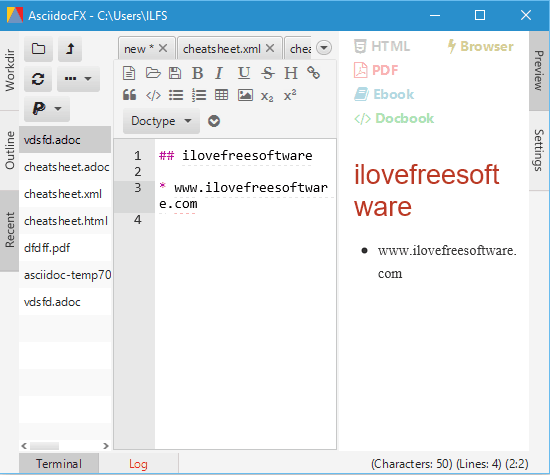
Above you can see the interface of this software where you can see the input and output side by side.
You may also try some best free text editor software reviewed by us.
Using This Software To Create MOBI, PDF, ePub, or Other Files:
This is a portable book creator software. You can use this link to get its zip file and then execute the portable AsciidocFX.exe file.
Its interface might look a bit complicated at the first time, but it is user-friendly. The UI is divided into three different sections. At the left section, there is a navigation pane to find and open an XML or ADOC format file. This section also lets you access the list of recently opened documents.
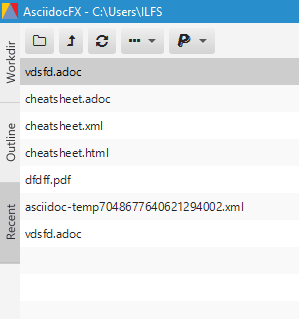
The selected file is visible in the editor (middle section). Here you can edit the file and use all the options or tools provided by this software. There are basic formatting options available like Bold, Italic, Insert Hyperlink, Table, etc. You can also create a new file and write text in Markdown or other language format. You have the option to first select the language and then start writing the text.
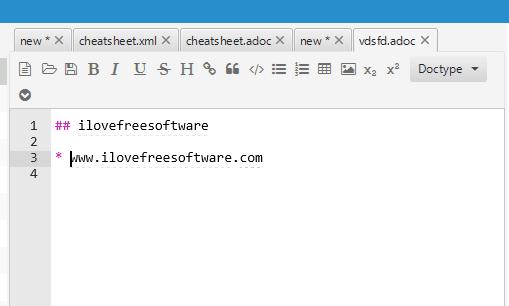
The right section shows the output preview in real-time. All the changes you perform are visible live here. When the output is ready, you can use PDF, HTML, Ebook, or Docbook option to save the output in any of these formats.
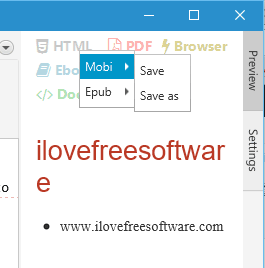
A Browser option is also available which is used to open the output in the default browser.
The Verdict:
This is indeed a good platform for people who have the passion or need to create PDF, HTML, and other files regularly. The software has all the important formatting options, a clean interface, and feature to preview output live, and all these options are good enough to create a book.