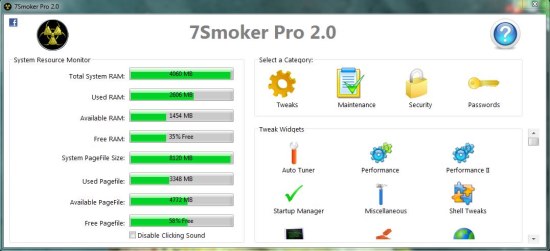7Smoker Pro is a free system utility software that lets you change Windows Registry and optimize PC performance. It’s a great tool that allows you to easily make changes to your system registry and boost up the PC speed and efficiency. 7Smoker Pro peers deep into Windows setup and lets you customize various system settings by changing Windows Registry. It offers over 100 system settings to boost up PC speed, optimize PC security, and prevent others from changing your settings.
Generally it’s recommended not to mess with the system registry since it may cause harm to your system or even cause it to crash. However, 7Smoker Pro takes good care of this and lets you backup the current system state for almost every available command, before you modify Windows Registry.
7Smoker Pro is available as a freeware and can be downloaded using the link given at the end of this article. Before the first launch, it creates a restore point to have a safe backup in case something goes wrong with your system. 7Smoker Pro categorize its functionality in four different modules: Tweaks, Maintenance, Security and Passwords. Each of them lists some useful widgets for changing system settings and optimizing its speed and performance. Let’s have a look on them.
Change Windows Registry and Boost PC Speed with 7Smoker Pro:
7Smoker Pro opens with a clean, clutter-free interface that lists memory info on the left and available categories on the right. The memory info is provided by the System Resource Manager that displays information on total system RAM, used RAM, available RAM, free RAM, system PageFile size, used PageFile, available PageFile, and free PageFile in real-time.
Next to this memory info is your “Category” section. 7Smoker Pro presents the system functionality in four different categories: Tweaks, Maintenance, Security and Passwords. Each of these categories contains subcategories that lets you change over 100 system-wide settings and optimize your PC performance.
- Tweaks: This category offer widgets that lets you tweak your system settings to optimize PC performance. These include one button Auto Tuner to tune up system performance by applying recommended settings with one click, Performance Manager to modify system properties like disabling UAC, clearing PageFile on shutdown, optimizing hard drive in idle state, etc., StartUp Manager to manage applications that runs on startup, Shell Tweaks Manager to start/stop Window Update service, enable/disable Performance Counters, etc., and some other Miscellaneous settings.

- Maintenance: This category includes system maintenance widgets like Disk Cleaner, Disk Usage Monitor, Shared DLL’s finder, Shell Browser, System Information provider, etc.
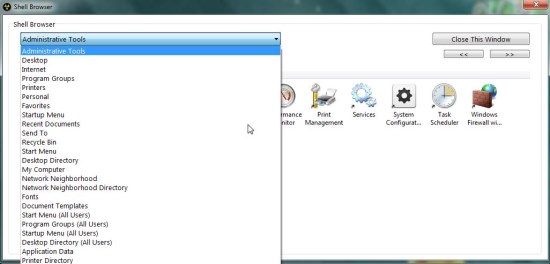
- Security: This category lists common security widgets that lets you modify Start Menu and Task Bar settings, Control Panel settings, Desktop and Explorer Tab settings, Firewall control settings, Login and Authentication settings, etc.
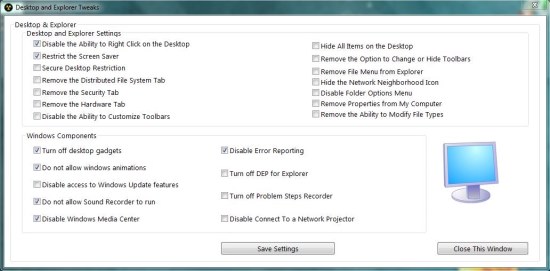
- Password: This categories allows you to create a safety password so that nobody can change the system settings without your permission.
Also check out 5 free software to find bad sectors in hard drive.
Key Features of 7Smoker Pro:
- Free system utility software for Windows.
- Lets you easily change Windows Registry and boost up PC performance.
- Offers hundreds of different settings to modify Windows registry.
- Organize all functions in categories and subcategories.
- Centralized access to all common system tools like StartUp Manager, Service Manger, Control Panel, Disk Cleaner, etc.
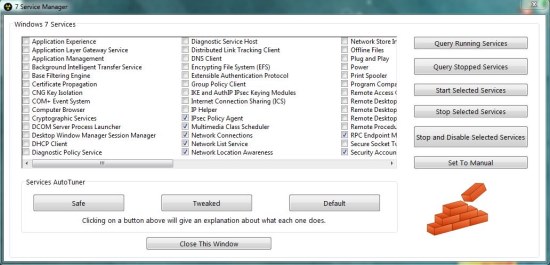
- Displays Memory info and PageFile info in real time.
- Safely backup the current system state to prevent any data loss or system crash.
- Advanced “DriveFreez” option to block access of removable media.
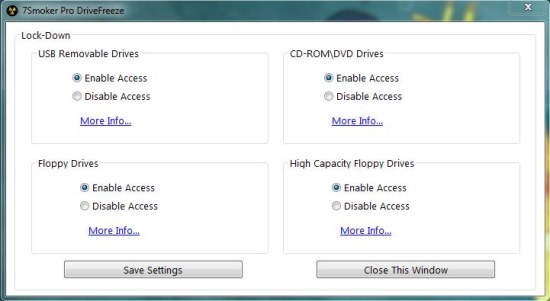
- Password Manager to prevent others from changing your settings.
- Displays quick tooltips for each available setting.
- Automatically diagnose recommended settings for your system; a great feature for novice users.
- Highly comprehensive.
- Handy and reliable.
- Clutter-free and beautifully designed interface.
Also check out Kiwi System Info and Anti Tracks we reviewed earlier.
The Final Verdict:
7Smoker Pro is a nice free system maintenance tool that offers easy and safe ways to change Windows Registry and optimize PC speed. Though it does take care of your system integrity and safety, it doesn’t guarantee that it can not harm your PC in anyway. So it’s recommended to take precautions while using 7Smoker Pro.