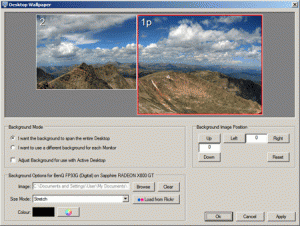DisplayFusion allows you to easily manage monitors in a muti-monitor setup. You can add taskbar in every monitor. The advanced multi-monitor wallpaper support enables you to search for images on Flickr and Vladstudio.com and download. DisplayFusion features a fully customizable window management hotkeys. It supports multiple languages including English, French, German, Spanish, Chinese, Croatian, Danish, Dutch and Portuguese.
The advance setting allows users to configure the hidden settings in Display Fusion which cannot be executed in Settings window. DisplayFusion has four settings that controls the taskbar appearance including size, delay, animation behaviour and toggle the tooltips. If more than four monitors are used, you can specify the order in which DisplayFusion change the monitor. The advance settings allows you to change this order. These advance settings requires the Registry Editor. If you want to share same keyboard and mouse across multiple computers, you can use Synergy or InputDirector.
If you have a multi-monitor Setup, DisplayFusion can make things really easy for you. [subscribe-to-us]
Here are some of the features of DisplayFusion:
- Offers advance multi-monitor taskbar
- Set different wallpaper background on separate monitor
- Wallpaper can span through all the monitors
- Randomly change the wallpaper by using images stored on the local computer or Flickr
- Users can search images on Flickr.com and Vladstudio.com and download
- Windows can be automatically snapped to the monitor edge
- The windows are customizable with window management hotkeys
- Users can drag a window to a monitor located next to it
- Drag window to a monitor located next to it and maximize them
- The windows can be resized
- The windows can be maximized and span all monitors
- The taskbar of maximized windows can be dragged and moved to the monitor located next to it.
- Supports multiple languages.