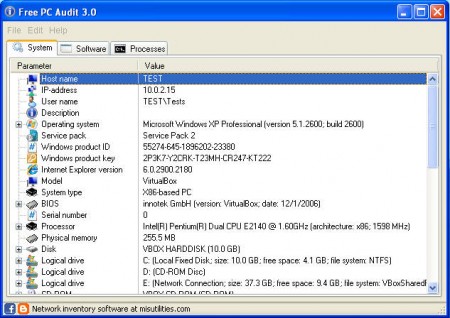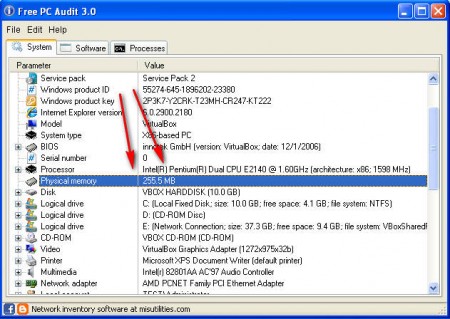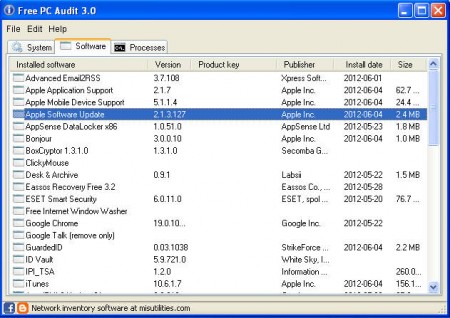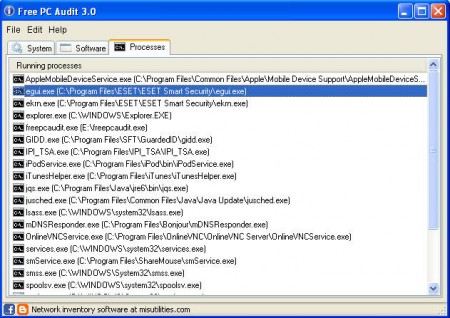Free PC Audit is a detailed system information utility that you can use in order to find out what kind of computer components are installed on your machine, which software is installed on the system and last but not least, you can also view the current processes that are running. Program is very small, 1 MB is the download size, it’s free, which is pretty much self-evident from its name, and there’s no installation, which makes it the perfect utility for every techie out there.
Program interface is very similar to other system information tools out there, the only difference is that it’s much more simpler and easier to use, than for example that of Everest Home Edition, which is a bit clunky and it’s not easy to find information. Three tabs that you can see below the main toolbar is where you can switch between:
- System information
- Software information
- Currently running processes
The three features that were previously mentioned. Each one of these can be very helpful, I mentioned that those who are working in tech support could benefit the most, but they are not the only ones.
Also check out VeeSee tool to get hardware information about your system.
Reading system information with Free PC Audit
Let’s imagine for a second that you want to upgrade your computer, for example you want to add a little bit more RAM to allow more programs running at the same time. If you have experience with computers you’ll know that it’s not possible to just walk into a store and buy any memory that’s being offered, because not every one of them will fit, there’s several different types of random access memory available, and also several different speeds. PC Audit allows you to check what kind of memory your system uses, without the need for opening up the box, which can be annoying.
Image above has only the basic info about memory, if you were using the program on your own machine, there would be additional info about the type and speed of the memory. CPU information is also there, which means that you can find out what kind of socket your MB uses, if you’re planning on a CPU upgrade.
Check out Samurize to display system information on desktop.
Keep track of installed software and running processes
Knowing what kind of applications are installed on your system is important for several different reasons, the most important of which would of course be that you don’t have nasty tracking toolbars installed, which can sometimes slip pass us bundled with legitimate software installs. With PC Audit, you can check the entire computer for all the installed applications that you have.
Same thing goes for processes list, where you can even spot virus infections, look for unusual names in the list, Google the ones that you are not familiar with and find out which applications they belong to, or if they are viruses:
Note that there’s also the location of the .exe file which is being executed placed there, so you don’t have to look for it. Location is important to know if something is a virus or not, the rule is if it’s in system32, then it’s safe, if not, then it’s a virus. This small program Free PC Audit has a lot to offer, since it’s free it doesn’t cost you anything to try it out, so make sure that you do.