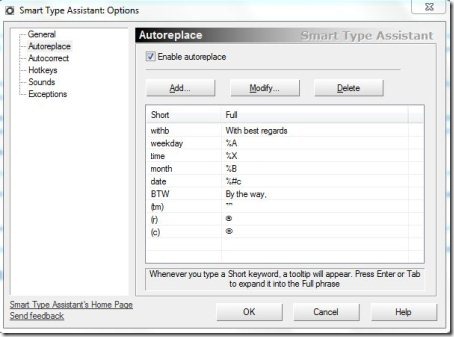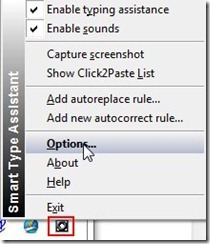Smart Type Assistant is a free type assistant software which allows you to type text faster and error free. This type assistant software works everywhere on your computer where you need to type text. This type assistant sits in your system tray and works from there itself.
This type assistant is easy to use and works automatically from the system tray. This type assistant includes user-friendly options like autocorrect, auto-replace, hotkey, sounds and exceptions.
This type assistant was earlier a paid software, but it was recently made a freeware. The registration key for this software is given on the home page of the software. Make sure to use that, otherwise software will show as a trial version.
Autocorrect option automatically corrects the misspelled words in a breeze. This type assistant includes a default list of misspelled words and correct words. You can add words to this list and customize it according to your daily usage. With the help of this option you can type faster without any spelling mistakes or errors.
Auto replace options allows you to use shortcuts for repeatedly used big words or short sentences. Whenever you type a shortcut and press enter, it automatically shows the actual full word or full sentence hidden in that particular shortcut. It basically replaces the shortcut with the full word in a blink. This option simply allows you to type faster with the help of assigned shortcuts.
This typing assistant also includes a Click2Paste list which allows you to paste any text from this list in a single click. Select and click the text for pasting it.
With the help of Hotkeys options, you can assign hotkeys to several options like, to show/hide click2paste list, show clipboard history, show quick text paste menu, enable/disable typing assistance, etc.
Sounds options allows you to assign sounds to several actions like auto replace, convert selection of lower case and upper case, etc. You can use music keyboard option for assigning sounds to keys on your keyboard.
Exceptions option allows you to specify the applications in which you want this type assistant to be disabled. This option allows you to exclude an application from Smart Type Assistant.
For accessing this options window you need to right click on the system tray icon of Smart Type Assistant and select “Options”.
You can also make changes to few general options like, you can enable/disable to capitalise name of days, enable correct accidental usage of CAPS lock key, etc.
Don’t forget to check out A.I Type reviewed by us.
Some Key Features Of This Type Assistant:
- Completely free type assistant.
- Easy to use.
- Windows utility software.
- Make it run on Windows startup.
- Assign sounds to keys on keyboard.
- Autocorrect and auto replace options for enhancing typing.
- Click2Paste list for pasting text from the list in a single click.
You would also like to check out free text auto complete software.
How To Download And Install This Type Assistant:
- Visit the homepage of this type assistant.
- Click the “download” button.
- You will come across the download page.
- Click the download link below this type assistant.
- An exe file will be downloaded into your system.
- Run the exe file, click install button in the installation confirmation window.
- Follow further step by step installation instructions.
- Check your system tray and right click the Smart Type assistant icon.
- Select the “Register” option.
- Enter the software name in the name box and enter the product key available on the website in the key box.
- Now its free to use.
Please Note: You must register this software after the installation for free usage. Register it with the help of user name and Product key available on its homepage.
Smart Type Assistant offers one of the best way to enhance typing. With the help of this free software you can type faster without any error. Download and use it for free.