Here is a free software to view key code and hex key code of any keyboard key pressed by you. The software is known as “KeyboardStateView“. Each time a key is pressed by you, it records the information for that key, which contains its code (also known as JavaScript char code) and hex key code. Apart from that, it also shows key name, description, last time a particular key is pressed, etc. It also shows key code for mouse buttons, which is a plus point.
The feature that makes it more useful than any other similar tools is you can also save key code, hex key code, and rest of the information as TXT, HTML, CSV, or XML file. So, you will have a backup of all such information that can be used later.
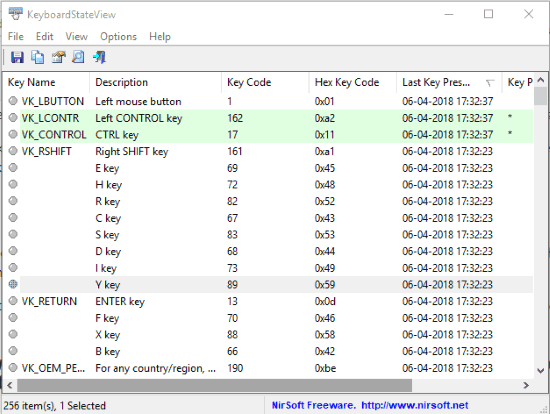
In the screenshot above, the interface of this software is visible where you can see key and hex key code and other information for all the keys pressed by me.
You may also look at the screenshot below where you can see I exported key code and other information of selected items as HTML file.
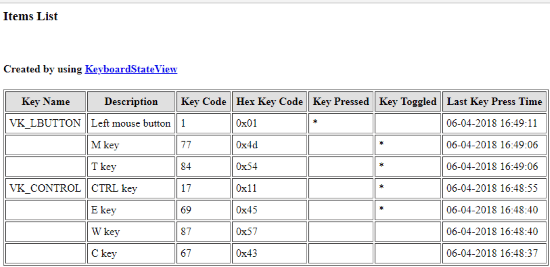
How To View Key Code, Hex Key Code of Any Keyboard Key and Save The Information As TXT, CSV, HTML File Using This Software?
It’s a portable software which is available in 64 and 32 bit versions. You need to download zip file of any versions. Double-click the application file of this software and interface will open.
Now whenever you will press a key or mouse button in a text editor, browser, or somewhere else, it will record key code, key name, and rest of the possible information and show it on its interface.
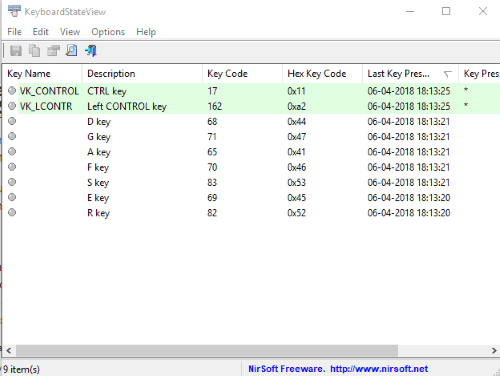
By default, it shows key codes and other information of only those keys which are pressed in last seconds. When you will not press any key, all information disappears from its interface and it shows a blank page. That doesn’t mean all that information is vanished. You can see the list of all key codes by clicking Options menu and unchecking “Show Only Keys Pressed In Last seconds” option.
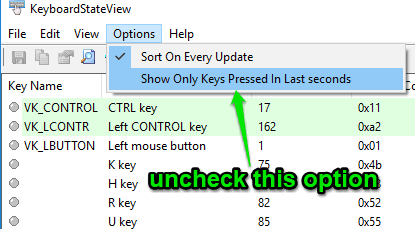
This will display all the previous and current key codes for all the keys you pressed.
To save key codes, hex codes, and other information, select items of your choice or select all items. After that, either use Save icon, File menu, or right-click menu to save them.
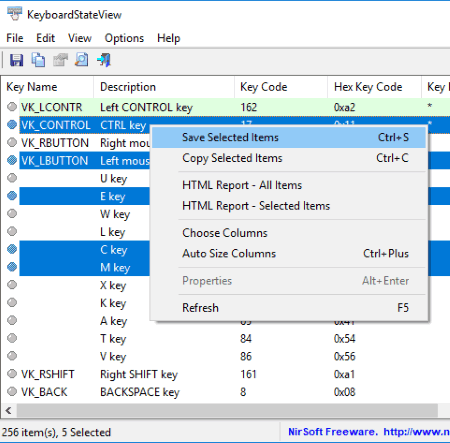
The Save As window will help you save the items as HTML, TXT, CSV, or XML format file.
The Conclusion:
If you ever need to find the key code of any keyboard key, this software will be very helpful. The feature to save key code, key name, and other information to PC for later use makes it a lot more beneficial. Just let the software run in the background and it will show key code and hex key code of any key pressed by you.