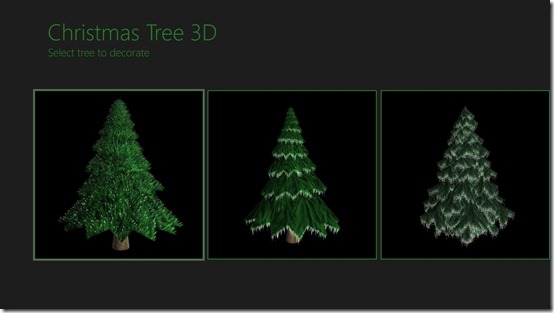Christmas Tree 3D is a Windows 8 Christmas Tree App. You can customize and decorate your own Virtual Christmas Tree. You can use various decorating items to decorate the tree. A music track also plays in the background. You can rotate the tree using the arrow keys or your mouse cursor. Save the Christmas Tree that you have created on your local storage. The app uses good quality graphics and 3D effects.
Christmas Tree 3D is freely available in the Entertainment category of the Windows Store.
Using this Christmas Tree app for Windows 8 to make your own Christmas Tree:
As you land into this app, a number of trees will be previewed to you on the page. Choose a tree to start decorating.
Now, by default only some trees will be available unlocked for you. But as you rate the app, you can unlock other trees that are available for you.
As you choose a tree to decorate, it will be shown to you with a default background. You can use the options of Background that is given on the bottom of the interface to choose whether you would like a background for the tree or not.
In addition to that, you can choose toys to decorate your tree, from the option that is given at the bottom.
As you choose this option from the bottom, a panel will open on the screen, showing you the different available toys to decorate your tree. To add a toy to the Christmas Tree, you firstly have to choose the toy from the panel. After that, the panel will close and the Christmas Tree will be shown to you. At the point where you want to place that toy, just click once and the toy would appear there. Now place as many as you want to. As long as you don’t choose another toy from the panel, the same toy can be added again and again. Use the arrow keys or the mouse cursor to rotate the tree, and decorate fully.
Use the top option that is present here so as to choose the decorating toy to be placed at the top of the tree.
Preview
Now, as you set all these and have decorated your Christmas tree, you can right click anywhere on the app, , and a top flyout will appear from where you can use the rotate option to preview the tree that you have made.
There is also an option to save the Christmas tree that you have have made, on your local storage. The image of that Christmas tree would be saved in PNG format.
Also check JustWink and Snowy Theme for Windows 8.
My Conclusion
Finally, I would like to conclude that this Windows 8 Christmas Tree App is nice, till you are concerned with concerned with making and decorating tree and saving only the image. There is however no option to save an entire animated clip where we can view the entire 3D effect.