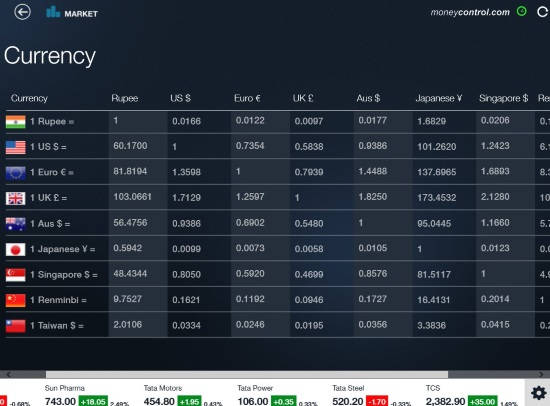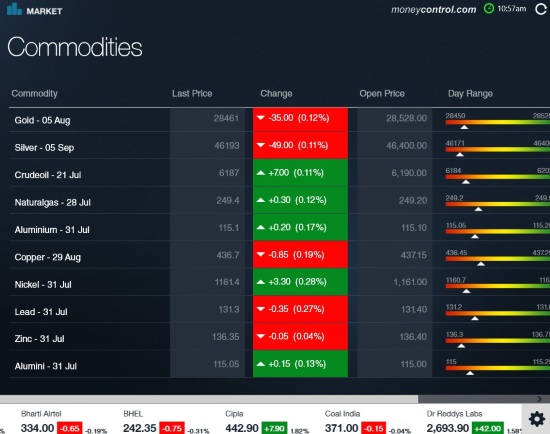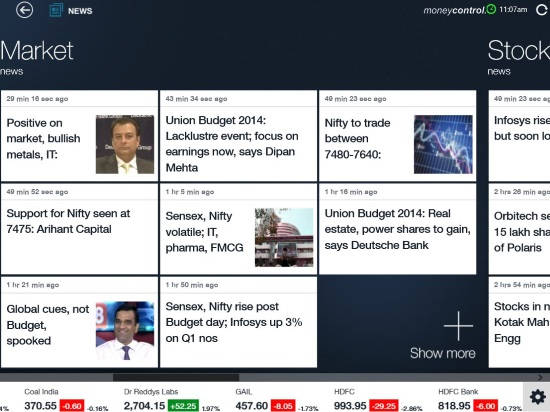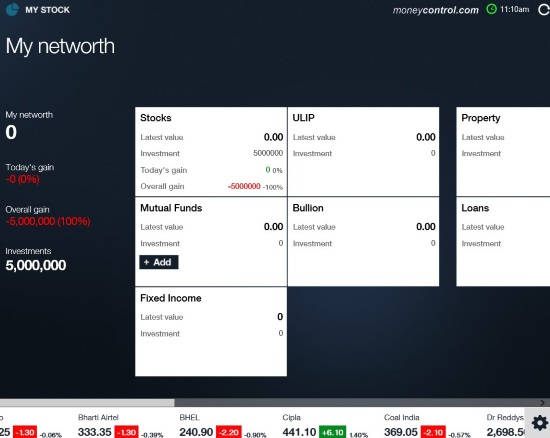moneycontrol.com is a free official moneycontrol.com app for Windows 8. This app lets you track the Indian as well as the global markets directly through your Windows 8 PC. You can check real time Stock quotes for BSE and NSE, Sensex, Nifty, and for other market indices.
The app has divided the indices into two parts: Indian Indices and Global Indices, so that you can track both separately. The app also contains details of market movers. You can also check the current currency rate and the mutual funds as per capital.
The app even lets you track the rates of different commodities, like: Gold, Silver, Natural Gas, Crude-oil, etc. You can also track the breaking and highlighted news about the Indian and Global market within the app only.
You can create free account with this app to create your portfolio. If you already have an account with Moneycontrol.com, then you can login with that to track your portfolio. In your portfolio, you can manage add Stocks, property, mutual funds, loans, etc and then can track the Today’s gain and overall gain regarding the same.
Tracking Market Information With moneycontrol.com App For Windows 8:
You can get moneycontrol.com app free from Windows store by using the link given at the end of this review.
After launching the app, you will find Market Information, like: Stock quotes for Niftly, Sensex, CNX midcap, etc. The quotes are updated with a delay of 8-10 minutes. The quotes are displayed in form of graphs as well. To check them in detail, click on Detailed view option.
At the bottom, you can see the tickers for different corporates. You can manage the speed of the ticker from settings.
Scroll right to track Today’s highlights about the Indian and Global market. Click on any Headline to read the same in detail.
Right click anywhere on the screen. On the top of the screen, you will find 6 different categories: Home, Markets, News, My Stocks, Messages, and videos.
Markets:
In this category, you can track Indian Indices, Global Indices, and Market Movers.
In Indian Indices, you can track the real-time quotes for different indices, like: Sensex, CNX Midcap, CNX Nifty, etc.
Scroll right to check the currency rates. Click on View All option to track the real-time currency rates.
You can also track the return rates of different mutual funds. The Mutual Funds are divided into various sub-categories: Large Cap, Small & Mid Cap, Diversify Equity, etc.
Just besides Mutual Funds, you will find a column for Commodities. From there, you can track the value of various commodities, like: Gold, Silver, Natural Gas, etc.
In Global Indices, you can track the real-time quote for various global corporations, like: Dow Jones, Nasdaq, S&P 500 (US), CAC, DAX, etc.
In Market Movers, you can track top gainers, top losers, 52 wk high/low, etc.
News:
In News category, you can track current news regarding the Market. This category has divided the news into various sections: Top News, Market News, Stock News, Business News, Management Talks, and Other News.
My Stocks:
In My Stocks, you can track your Stocks, Mutual Funds, Loans, Assets, Property, etc. But to use this feature you need to first register (free). It also keeps a track of stocks you have visited.
You can also create your Watchlist within My Stocks, to track the index of the company that you want.
Messages and Videos:
Under messages category, you can read the messages of various users and advices of few experts as well. In Videos, you can watch live CNBC channel directly through the app.
Also try another Stock app for Windows 8: World Stock Indices.
Conclusion:
moneycontrol.com is a very nice official app of moneycontrol.com for Windows 8. The app even supports Live Tile, and you can track the Market value from Start Screen as well. You can track the global and Indian market indices through this app. You will definitely find this app quite useful for yourself.