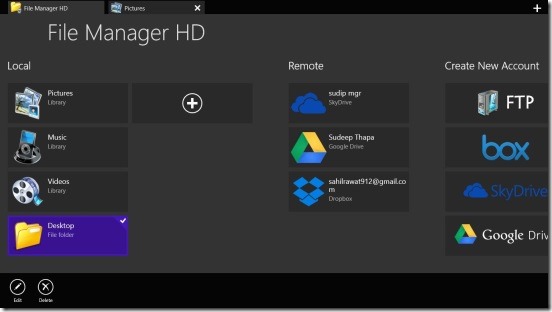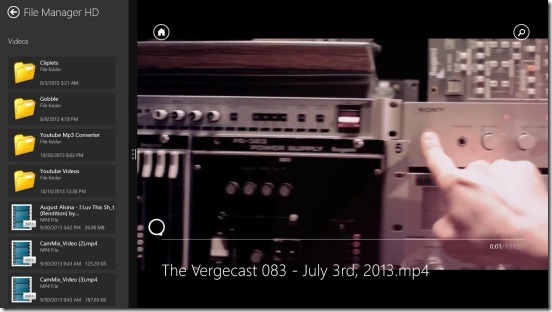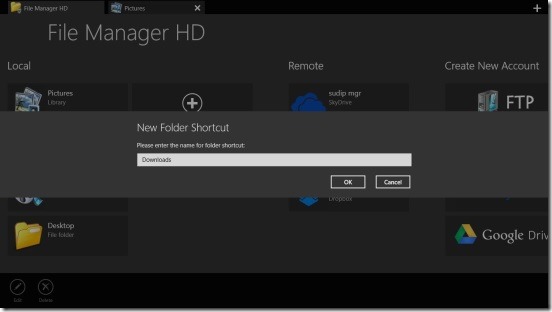File Manager HD is a free Windows 8 file explorer app. Using this very handy Windows 8 productivity app, you can browse, access, use, and manage the files, folders, libraries of your Windows 8 devices, plus you can login and add some of the best cloud services available out there. The app allows you to do all the basic things that you do with the files and folders of directories, folders, and documents of your desktops and laptops. You can select a file or folder and then cut, copy, paste, rename, or delete it. The app also supports these basic operations for multiple files and folders; except the renaming.
The best part of the app is that it allows you to integrate with BOX, SugarSync, SkyDrive, Google Drive, Dropbox and any FTP server.
Browse and Manage files and folders using this Windows 8 file explorer app:
This little Windows 8 file explorer app, sure is handy. It’s most useful for the touch devices. It provides a minimalistic explorer for browsing and managing the directories and files. The app is equally good for the desktops and laptops. It’s fast, looks good, and provides very much similar explorer with the different files and folders of your Windows 8 devices in the same way. However there are some very small difference in operations, like: in place of double clicking to open a folder, you have to single click. The app is totally clean, hence no distractions at all.
Good thing is it shows all the files and folders, without hiding or leaving out any file or folder. Simply click on the folder, or file to open it, and to go back to parent folder, there’s a back arrow at top left corner of screen. In order to cut,copy, paste etc., simply select the file or files by right clicking on them, and you’ll get a flyout at the bottom. This flyout is pretty useful and contains most usable buttons. The button includes: Create, Cut, Copy, Paste, Delete, Rename, Details, Select All, Clear Selection, Refresh, Sort and View Mode. As you can see, they are quite self-explanatory. Simply select the file or folder, and simply click on the desired button in the flyout.
The app is very well-integrated with the other default Windows 8 apps. For example if you click on a photo file then the file gets opened in the Windows 8 Photo App, and this Windows 8 file manager app automatically gets pinned to the left. The same goes for videos files, PDF files etc. This integration with other Windows 8 apps works great.
And perhaps the best feature of this Windows 8 file explorer app is it lets you connect to your cloud accounts and access, browse, and work the same way as do with the files and folders stored locally in your Windows 8 devices. All you have to is login with the respective credentials, and once you are logged on you are ready to go.
Another good feature of this Windows 8 file explorer app is besides browsing the default Pictures, Music, And Videos directories; you can also add other folders and directories including your favorite ones or the ones you use most. Simply click on the + button in the Main screen of the app, and then select the desired folder.
The app also allows you to add a new tab within the app, so that you can view two different folders at the same time.
Key features of this Windows 8 file explorer app:
- Freely available.
- Good Windows 8 file explorer app.
- Allows integrating with BOX, SugarSync, SkyDrive, Google Drive, Dropbox and FTP.
- Access, browse, and works with files and folders the same old fashion way.
- Integrates with other default Windows 8 inbuilt app.
- Clean UI.
- Simple and easy to use.
Do check out My Explorer; another free Windows 8 file explorer.
Final note:
File Manager HD, certainly is a good Windows 8 file explorer app. It’s useful, easy, and works great. The synchronizations with cloud storages and Windows 8 inbuilt app works fine. All in all a good Windows 8 file explorer app. Download this Windows 8 file explorer from the Productivity Category in Windows Store, or get it here.
Here’s another file Explorer for Windows 8 with more features: Metro Commander for Windows 8.