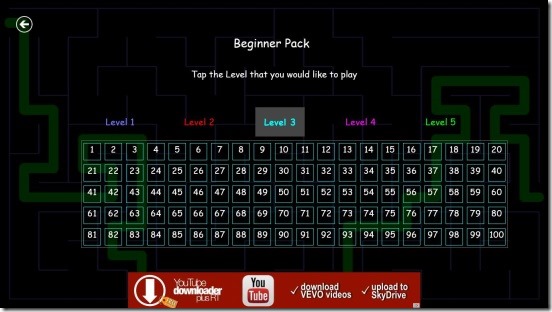Switchback, is a free Windows 8 maze game app, and like every other maze game, this Windows 8 game app is also a puzzle game, that you used to play in school and for some even in high school and college. Well, this is an interesting Windows 8 maze game app, where you have to find the right way from the Start to the End. And the rules are you can’t get stuck and you can’t go back.
The free version of this Windows 8 maze game has a total of 500 mazes to solve. All of them grouped in a group of 5 levels, each with 100 mazes. The Level 1 is for the beginners and the Level 5 is for Pros.
So get this Windows 8 maze game app from the Games Category in Windows Store, and start solving all the mazes.
Play mazes in this Windows 8 maze game app:
This Windows 8 maze game app sure is fun. It’s the number of mazes and their difficulty that makes this game interesting and fun. The game is in 2D, and has very basic graphics. However the controls are a bit lag, because, sometimes the line doesn’t gets drawn, even if you click multiple times, but in the end it does. This needs to be improved and the line should be drawn with a smoother effect. Other than that, the game works great. The mazes are very much fun to solve.
This Windows 8 maze game app has a good set of mazes. Like I mentioned above, the mazes are grouped and labeled in Levels; with level 1 being the easiest and level 5 being the hardest.
Providing 500 mazes for free, is quite commendable, and they do keep you glued to the game for a longer period of time. There are no sudden twist and turns in the game. this is one of the feature that makes the game a good maze game, because everything is simple and is as original as it can be. The game controls are very easy. All you have to do is click and drag to form the path towards the End. Basically, you’ll start from the left corner of the maze and the End is on the right of maze.
Good thing is that there are two game modes in the game: in one you can record and see the time you took to solve the maze, and in other you can’t. The other is played freely without getting considerate about solving the maze in the shortest time. The game mode which has time, is more interesting, because you can record your best time you took to finish the maze, and try challenging friends to beat your best.
There no need for completing a level first to play the next higher level. This is a pretty cool feature, it gives you freedom, and you can start playing any maze anytime; whenever you feel like. The game runs in offline mode, so there’s no need to be connected to internet all the time, and also this Windows 8 maze game app is very lightweight. So, doesn’t puts much load to your Windows 8 devices.
Key features of this Windows 8 maze game app:
- Freely available.
- Good Windows 8 maze game app.
- Free 500 mazes of different difficulty.
- Two game mode: one has time factor, other doesn’t.
- Easy control.
- Simple and lightweight.
Also, do check out these free fun and interesting Windows 8 maze game apps: Nutjitsu and Capman.
Final note:
Switchback, certainly is a good Windows 8 maze game app. It’s fun and interesting to solve all the mazes. The mazes of level 5 are pretty fun and challenging. The only thing, this Windows 8 maze game app needs is smooth line drawing, otherwise the game is all good.