This tutorial explains how to keep Pokemon GO running with screen off on Android.
If you’re a Pokemon GO freak like me, then you might have noticed that playing “Pokemon GO” eats up your Android phone’s battery very fast. You have to keep the game running all the time for searching and capturing more Pokemon characters. Running this game also means your GPS will be active and your phone screen will be always ON, which is also one of the major reason for rapid battery consumption. It is not likely that you’ll always find a Pokemon character to capture, and in the meantime keeping your Android phone screen ON will unnecessarily consume your battery life.
In this tutorial, I will explain how to keep Pokemon GO running with the screen off on Android and extend your battery life. To do this, I am going to use a free app called “Battery Extender GO” in this tutorial.
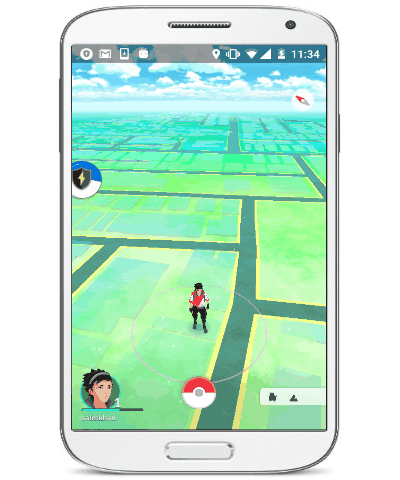
How to Keep Pokemon GO Running with Screen Off on Android:
Step 1: The first thing you need to do is install “Battery Extender GO” on your Android phone and launch it. After that, it will ask you to choose your team of Pokemon GO among Team Instinct, Team Mystic, or Team Valor. When you choose a team, the app settings screen will appear and you’ll be able to see 3 different sections for app settings named, Lock Methods, Unlock Methods, and Other Features.
Step 2: So, before you start using this app, you need to configure the “Lock Methods” settings. You can either enable an option in the notification tray for turning off your screen while keeping Pokemon GO running or enable the floating icon to do the same.
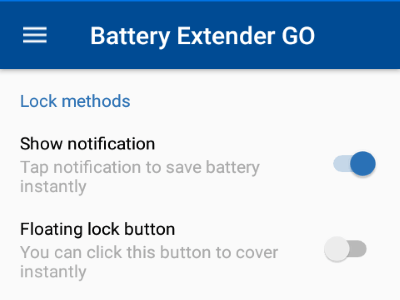
Step 3: When you’re done configuring the lock settings, you can go ahead and choose an unlock option using which you want to wake up your screen and continue playing Pokemon GO. For this, go to the “Unlock Methods” section and tap on the drop-down menu associated with the option “Screen Activation”. From there, you can select the unlock option either as Single Tap, Double Tap, Triple Tap, or Volume Buttons. You can also enable the “Pattern” lock for accessing the game after waking up your phone screen.
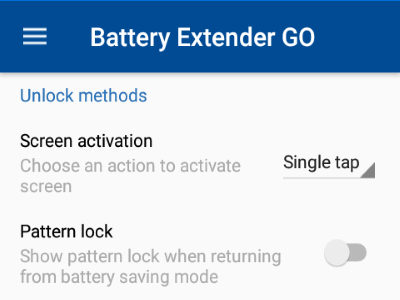
Step 4: Once you’ve configured both the lock and unlock options, simply open Pokemon GO and use the selected lock option to turn off your screen while keeping Pokemon GO running on your phone. For example, let’s say you’ve selected floating icon, then simply tap on the floating icon and the screen will be turned OFF instantly. Now, each time your phone triggers a vibrate alert after sighting any Pokemon character spawn, you can simply use the unlock option assigned by you to turn ON the screen and continue playing the game.
![]()
My Final Verdict:
If you’re looking for a way to save your battery life while playing Pokemon GO on your Android phone, then this tutorial help do the same. Turning your Android phone screen OFF while keeping the Pokemon GO game running in the foreground can save an enormous amount of battery life. I hope you find this tutorial helpful.